Loupedeck Live S Review
Is the Loupedeck the best productivity booster? After putting it to the test for a variety of tedious tasks, it may just be the new VIP.
Discover how the Loop Deck Live S can revolutionize your productivity with its dynamic interface, extensive integrations, and customizable features. Perfect for streamers, editors, and designers.
Loupedeck accelerates repetitive, mundane tasks in just one click.
What is Loupedeck?
Loupedeck is like a 🪄magic wand for creative pros, helping them work their editing wizardry with ease. Whether you're into photo editing, video tweaking, music mixing, graphic designing, or live streaming, this customizable hardware console has got your back.
Picture this - a sleek console with buttons, dials, and touchscreens that you can tune to your heart's content. Want to speed up your workflow in Adobe Lightroom, Photoshop, Premiere Pro, or Final Cut Pro? Loupedeck's got you covered.

Here's the lowdown on why Loupedeck is a game-changer:
- Tailored Controls: You call the shots - assign functions to buttons, dials, and touchscreens to match your unique workflow.
- Seamless Compatibility: Works like a dream with a wide range of creative software, seamlessly integrating to supercharge your productivity.
- Ergonomic Bliss: Say goodbye to wrist strain - Loupedeck's user-friendly design makes editing a breeze, so you can work faster and smarter.
- Personalized Profiles: Create custom profiles and workspaces for specific tasks or software, enabling quick switches between different setups.
Loupedeck Interface
The Loupedeck interface is fantastic.
Seamlessly click and drag your shortcuts and position them into your Loupedeck device. On the first page of my Loupedeck Live S you can see that I have my most common websites and tools ready to be used and opened in one, fast click.
On the first page:
- Quick access to websites: ChatGPT, Leonardo AI, Canva and Airtable
- Zoom
- YouTube
- Launchpad
- Safari
- Google Chrome
- Spotify
- Text Messages
- Emojis
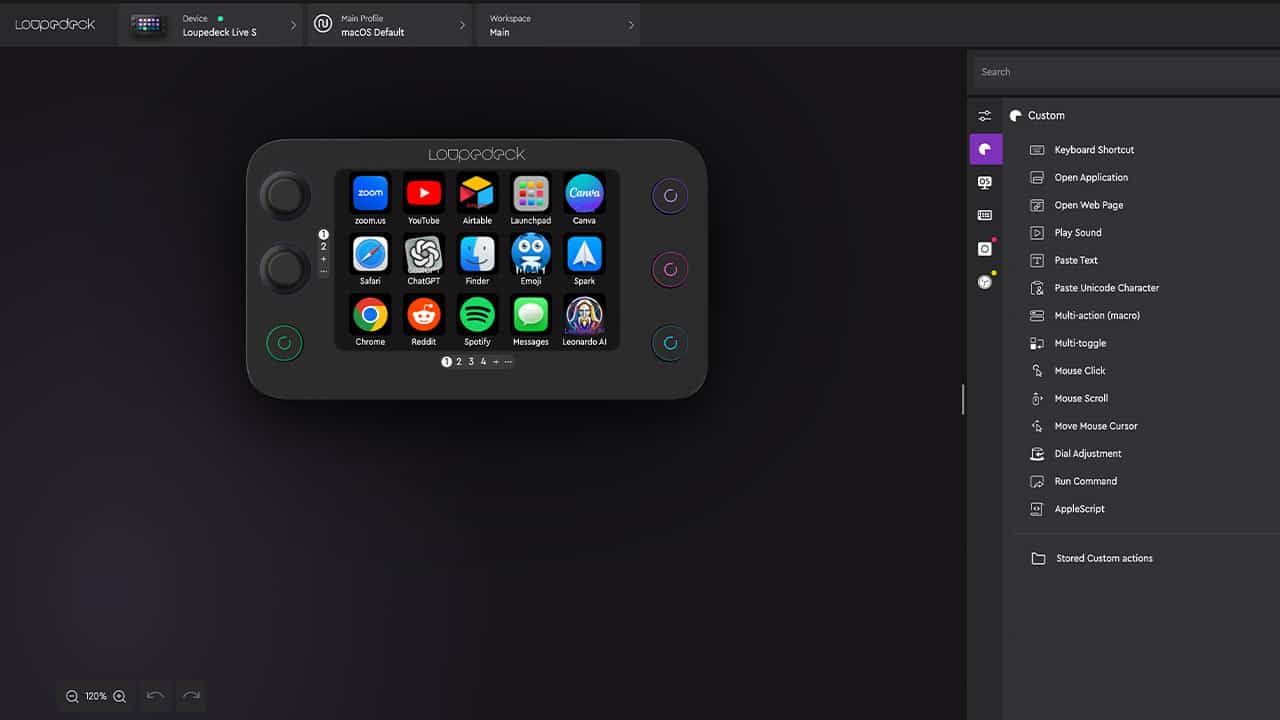
In the image (above), this is my actual Loupedeck. What you see pictured is an exact mirroring of the Loupedeck Live S device sitting on my desk (image below).


Mega Prompts Database
Thousands of the best prompts for every category, including AI Art, SEO, Content, YouTube, Marketing, Prompt Generators, and more. Only a one-time charge, but lifetime access.

Leonardo AI Prompts Database
The best database you'll find. Hundreds of prompts in an immaculately organized database. Fine-tuned models, presets, filters, tags, and views.
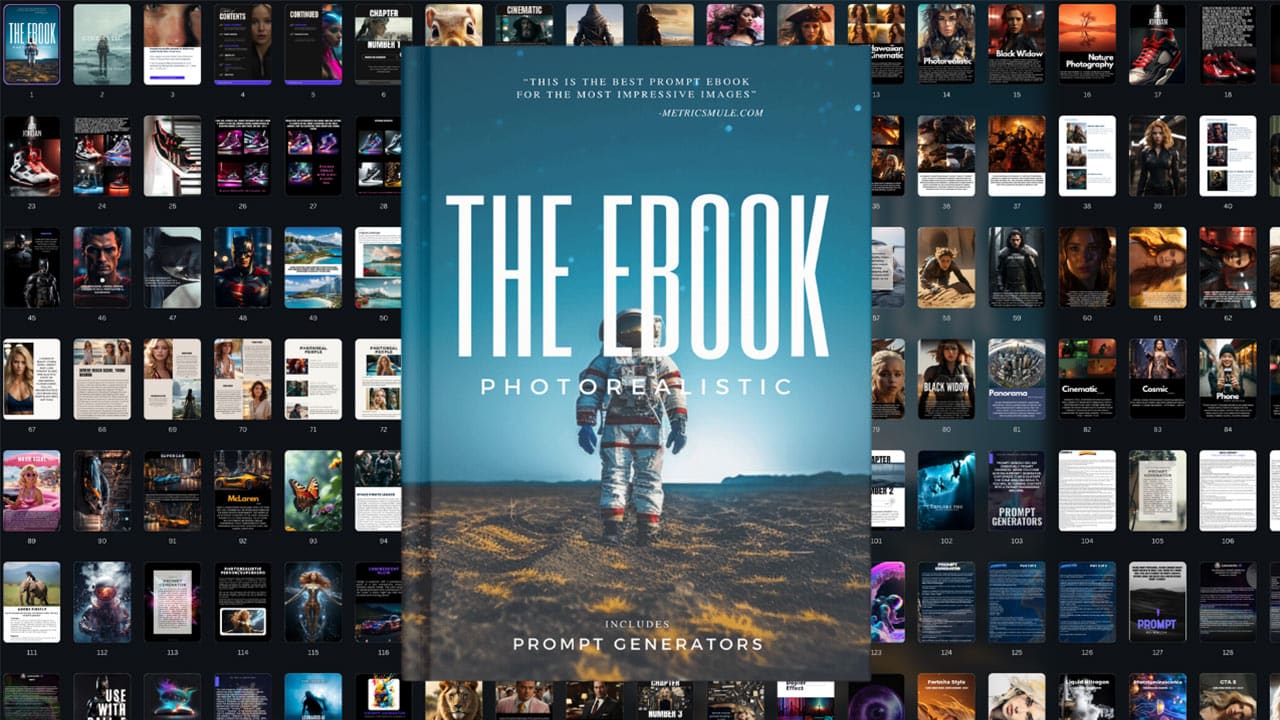
Photorealistic Prompts Ebook
Over 250+ pages of the best photorealistic, cinematic, documentary-style prompts (with images). Constant updates

Triple Prompts Bundle
Mega Prompts Database + Leonardo AI Prompts Database + Photorealistic Prompts Ebook. Get the best of it all, with Lifetime access.
Revolutionizing Productivity
An in-depth look at Loupedeck Live S.
In the ever-evolving landscape of digital content creation, productivity tools are a game-changer. Today, we delve into the features and benefits of one such tool that promises to transform the way you work: the Loop Deck Live S. This compact yet powerful device is designed to enhance your workflow across multiple applications, making it an indispensable asset for streamers, editors, and designers alike.
Introduction and Purpose
The primary goal of this exploration is to provide you with the best AI apps, tips, resources, and digital marketing strategies. By sharing personal processes and tools that enhance productivity and creation, we aim to help you achieve 10x productivity in your digital endeavors.
Tool Introduction: Loop Deck Live S
The Loop Deck Live S stands out as a versatile tool tailored for streaming, editing, graphic design, and overall productivity. Its key features include:
- Two analog dials
- 15 touch buttons with haptic feedback
- Four RGB buttons
These features are designed to offer seamless control and a customizable interface, making it easier to manage various tasks efficiently.

Dynamic Interface and Customization
One of the standout features of the Loop Deck Live S is its dynamic interface. It automatically adjusts based on the active application, providing users with a tailored set of controls for each software. This adaptability is further enhanced by the ability to customize icons and functions, significantly boosting workflow efficiency.
Key Customization Features
- Customizable icons for different applications
- Ability to create and manage multiple profiles
- Instant switching between applications
Practical Applications and Versatility
The Loop Deck Live S is not just a theoretical tool; it has practical applications that have been demonstrated across various software environments:
In OBS Studio
- Customized buttons for streaming control
- Real-time interface adjustments
In Final Cut Pro
- Instant timeline navigation
- Customizable buttons for media insertion, transitions, and more
In Photoshop and Illustrator
- Dedicated tools and shortcuts for efficient design workflow
- Real-time adjustments to suit the specific needs of each application

Organizational Features and Dynamic Mode
The Loop Deck Live S supports up to 14 pages for organizing tasks and workspaces, allowing users to manage complex projects with ease. Its dynamic mode automatically switches profiles and icons based on the active application, ensuring that you always have the right tools at your fingertips.
Benefits of Dynamic Mode
- Automatic profile switching
- Enhanced workflow efficiency
- Seamless transition between tasks
Extensive Integrations and Marketplace
One of the most impressive aspects of the Loop Deck Live S is its extensive range of integrations. The tool offers native API-based integrations with popular software such as OBS, Streamlabs, Twitch, and Photoshop. Additionally, the Loop Deck Marketplace provides a wealth of profiles, plugins, icon packs, and sound packs, constantly expanding to meet the needs of its users.
Portability and Usability
Despite its powerful capabilities, the Loop Deck Live S boasts a compact and sleek design, comparable in size to a smartphone. This makes it highly portable and ideal for use with both desktop and laptop setups, whether you’re at home or on the go.
Portability Highlights
- Compact design for easy travel
- Seamless integration with desktop and laptop setups
Customization Options
The Loop Deck Live S offers a wide range of customization options, from keyboard shortcuts and application controls to multimedia functions and more. Specific features for streamers, such as Twitch integration and control of Phillips Hue Lights, make it an invaluable tool for live content creators.
Customization Features
- Keyboard shortcuts and application controls
- Multimedia functions
- Streamlining streaming tasks with dedicated integrations
User Opinions and Recommendations
The Loop Deck Live S has garnered high praise for its sleek design, compact size, and extensive customization capabilities. Users are encouraged to share their tools and feedback, emphasizing the importance of integrating effective productivity tools into their workflows.
Key User Opinions
- Highly recommended for its design and functionality
- Valued for its extensive customization options
- Recognized for enhancing productivity across various applications
Join my Newsletter
For tons of prompts, prompt generators, AI news, digital marketing tips, and more.
Powerful Loupedeck Marketplace with tons of useful apps.
Loupedeck has an extensive market place featuring tons of your favorite apps and plugins.
Here are some of my favorite:
- Slack
- Final Cut Pro
- Photoshop
- Illustrator
- Premiere Pro
- Notion
- DaVinci Resolve
- Figma
- Twitch
- OBS
- Phillips HUE
- Icon Packs
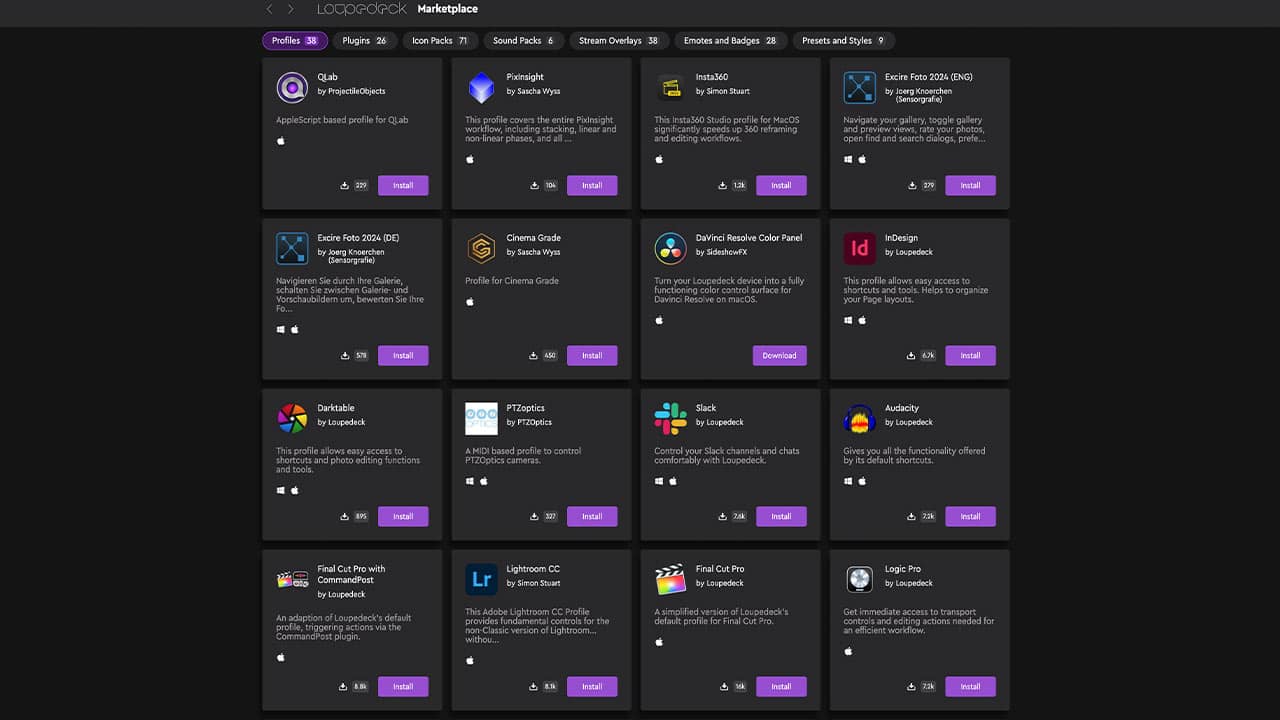

🙏 If you find my content helpful or the hundreds of prompts throughout my website, you can show your support by clicking the "buy me a coffee" link above ☕️. It's my pleasure to help you anyway I can in your AI/content creation journey.
Conclusion
The Loop Deck Live S is more than just a tool; it's a revolution in digital productivity. Its dynamic interface, extensive integrations, and customizable features make it an essential addition to any content creator's arsenal. Whether you're streaming, editing, or designing, the Loop Deck Live S is designed to elevate your workflow and help you achieve unparalleled productivity.
Updated! Get the ultimate triple bundle.
Get the Mega Prompts Database + Photorealistic Prompts Ebook + the Leonardo AI Prompts Database.
You Get Lifetime Access! 🙌
Prompts Database: Over 2,300+ prompts, with new prompts added daily or weekly. Hundreds of hours are continuously dedicated to building this database.
Prompts Ebook: 255+ pages of the best prompts to generate photorealistic, cinematic, documentary-style, and animated images (digital link also contains constant updates.
Leonardo AI Prompts Database: Thousands of prompts for Leonardo AI, tagged and filtered with fine-tuned models, presets, and elements. Updated every day with new prompts, prompt generators, unique keywords, images, and more.
✅ Daily, Weekly Updates for Life
✅ Emmcaculately Organized
✅ 100s of hours dedicated to these databases
✅ 2300+ Prompts today, 5000+ in the future
✅ You will ALWAYS have access
🔥 NEW: Prompt Request Help Form
🔥 NEW: Leonardo AI Motion Prompts
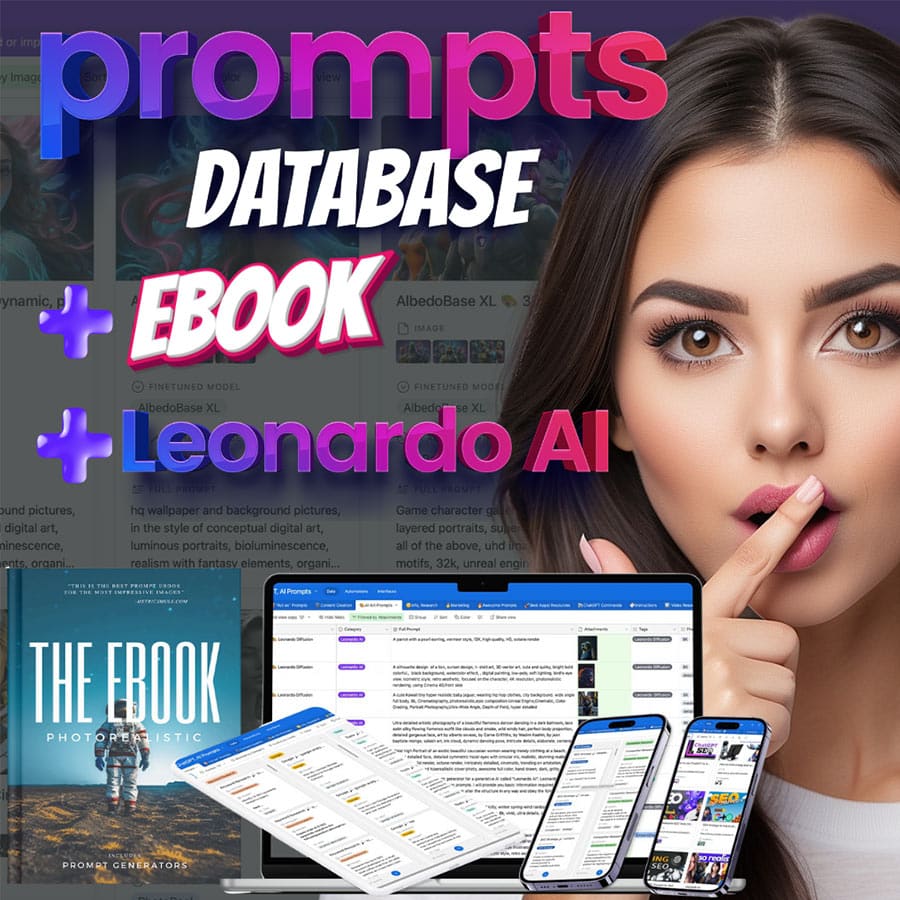
Want to be updated?
And the first to know about new products? Just let me know.

