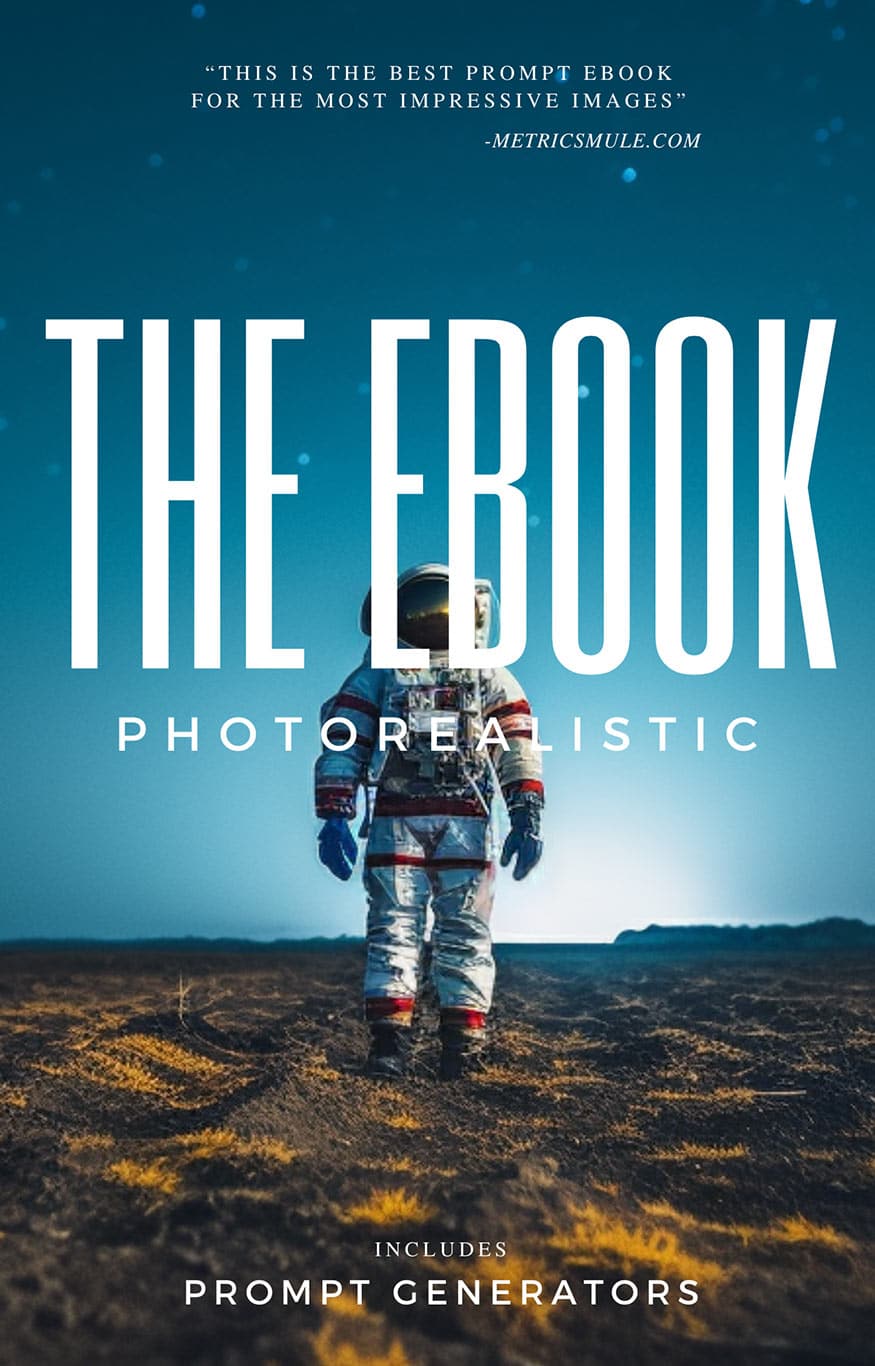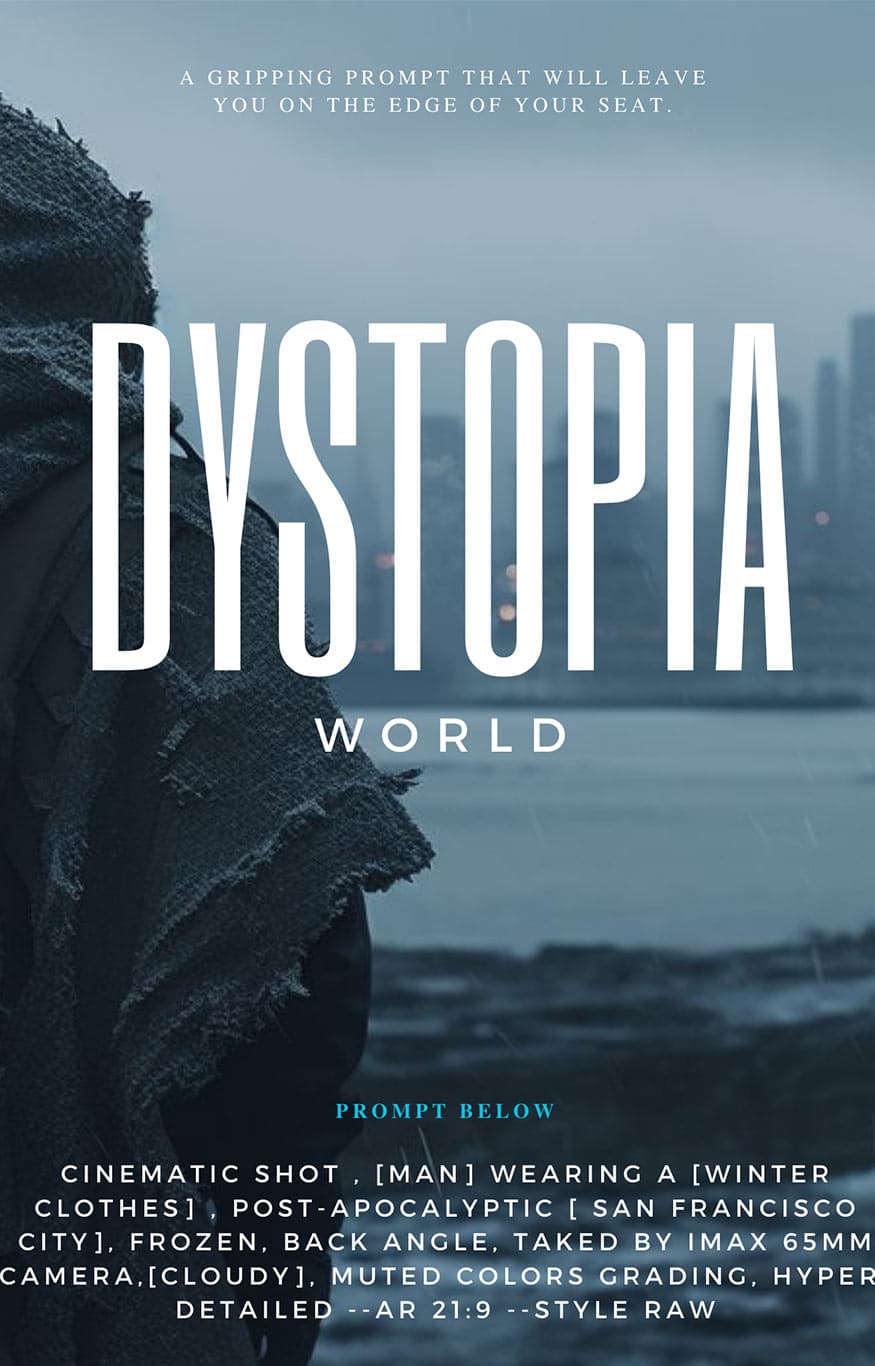Turn Canva into a Prompt Engineering Machine
Try the Magic of Canva with this Canva Pro Free Link and enjoy 30 days for free.
Looking for the prompts? Scroll down ⤵️
Canva Magic Write
Canva Magic Studio contains everything you need to take your creativity to the next level.
Canva Pro offers a ton.
In fact, it would be impossible to list all of the best features of Canva Pro. So in this post we're going to focus on how you can turn Canva Magic Write into a prompt engineering machine.
But if you don't have access to Canva Pro, you're missing out on all of the magic (Magic Studio). Canva Magic Studio is Canva's amazing AI technology that can do it all. Here are a few examples:
- Magic Write: Write with AI
- Magic Erase: Remove any object with a click and drag
- Magic Design: Create custom, attention-grabbing content instantly
- Magic Switch
- AI text-to-video
- AI text to image (Canva's own Magic Media)
- AI text to image via DALL-E
- Magic Expand
- Magic Grab
- Magic Edit
- Magic Morph
- Magic Animate
Plus all of the other amazing 3rd party apps (free to use) that you can use directly within Canva, like HeyGen, DALL-E, RunwayML, AI Avatars and much more.
Photorealistic Prompt Ebook
Amazing cinematic, photorealistic, animated, documentary & prompt generators
Leonardo AI Prompts
The ultimate Leonardo AI prompts database, organized with tags, and models.
Triple Bundle
Mega Prompts Database + Photorealistic Prompts Ebook + Leonardo AI Prompts Database
Featured YouTube Prompts
Below you'll find any Canva prompt that was featured in a YouTube video. Just click on one of the drop boxes below and copy/paste any prompt you'd like.
Another impressive tip you can use to turn Canva into a prompt engineer via Magic Write it to simply type a specific keyword into Magic Write and then choose a dropdown option like "re-write", etc. Watch this video below to see how amazing this tip works in Canva.
Watch the Canva Prompt Videos Below
James Calcotta
"Guy is a total legend. It's the little things that he provides that make huge differences. Eric's saved me so much wasted time and now I have everything I need. Top guy, top YouTube channel, top prompts.
Jeannie Rivera
"Your content, your knowledge, your YouTube channel and all your prompt databases are off the chain! Top notch material that I can't stop using. I love how you keep updating. TYSM!
Sara Harrington
"Wow! My jaws just dropped after seeing how much value you give us. What you provide is simply amazing! Thank you for sharing this. I'm so glad I got your prompt packages and Ebook.
Want the best prompts to create amazing images?
Get the mega prompts database + the Photorealistic Prompts Ebook.
Prompts Database: Over 2100+ prompts, with new prompts added weekly or daily. You'll have lifetime access with every new prompt we add.
🎨 AI art
🚀 Content creation
🎯 Prompt generators
🔎 SEO
📖 Storytelling
🍿 Act as
🔥 Marketing
🪄 Much more
Prompts Ebook: 255 pages of the best prompts to generate photorealistic, cinematic, documentary-style and animated images (digital link also contains constant updates as well).
Photorealistic Prompt Ebook
Amazing cinematic, photorealistic, animated, documentary & prompt generators
Canva Magic Write Knows Real-Time
Leonardo AI Motion is a new feature, but Canva knew exactly what it was when I asked it.
All I simply asked Canva was, "What is Leonardo AI Motion"
And just like that, Canva immediately provides me with a response.
Join My Newsletter
If you like the prompts on this website or my YouTube videos, you'll love my newsletter (coming soon). It will include new prompts, prompt generators, AI news, giveaways, and more (never spam; I hate spam). You'll be the 1st for everything.
Canva Pro is one of my top-3 can't-live-without apps. What makes Canva even better (recently) is all of the AI technology they've added and continue to add, update, and innovate to make it even more impressive. Before Canva, I would have subscriptions scattered around everywhere (one subscription for each need). However, now I've been able to condense that to less than half.
Here are a few examples of how I use Canva Pro.
- Photoshop: Canva Pro removes the background of images way better than Photoshop (in my opinion); this is a feature I need and use a lot. I also use it to design all of my YouTube thumbnails, create gradient backgrounds, and find stock images. I still use Photoshop, but I don't use it as much now.
- Stock Subscriptions: Since Canva provides a TON of stock items, I've been able to cancel a lot of EXPENSIVE stock item subscriptions, i.e., iStock, Storyblocks, etc. I still use a few, but I find myself using Canva Pro more and more. Some of my favorite stock items Canva provides are images, videos, shapes, icons, and even music.
- AI: As shown in the video, Canva Magic Write can do a lot of things ChatGPT can do. In addition, you can use Canva for AI image generation, as well as AI text-to-video via RunwayML. In addition to Canva's own Magic Studio for image generation, you also have the option to generate AI images using DALL-E (directly within Canva Pro itself).
Want to be updated?
And the first to know about new products? Just let me know.