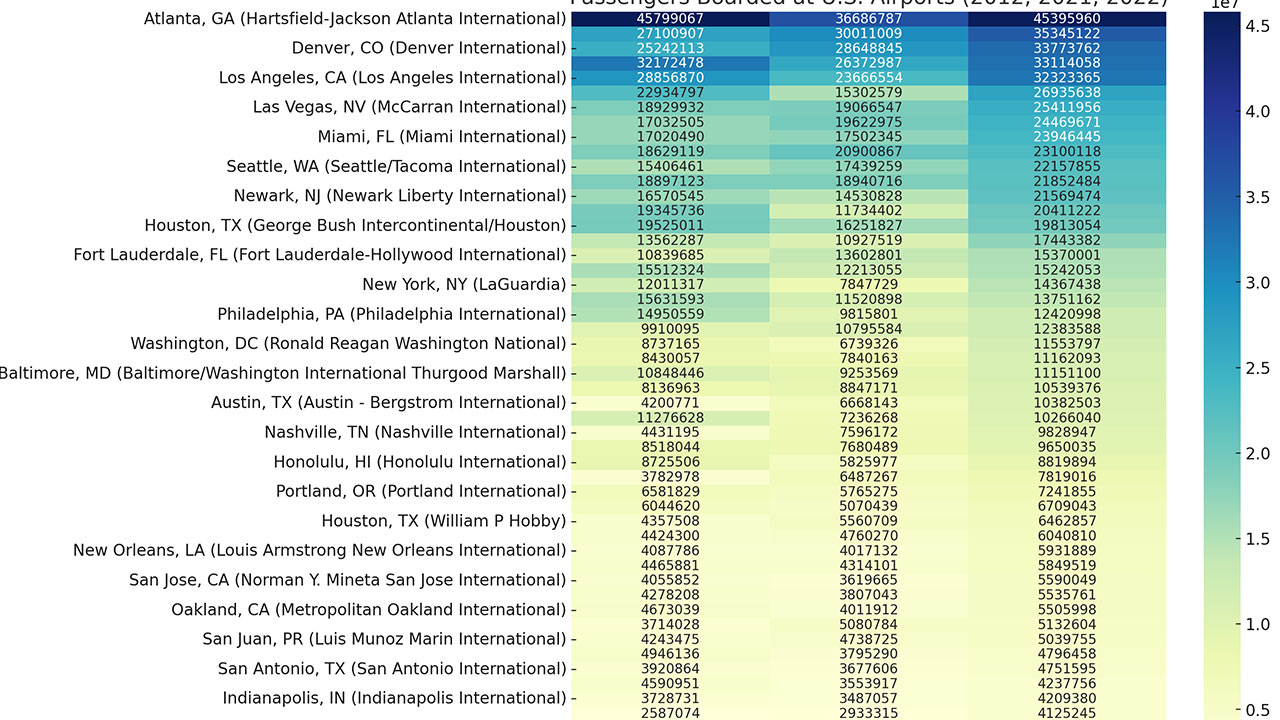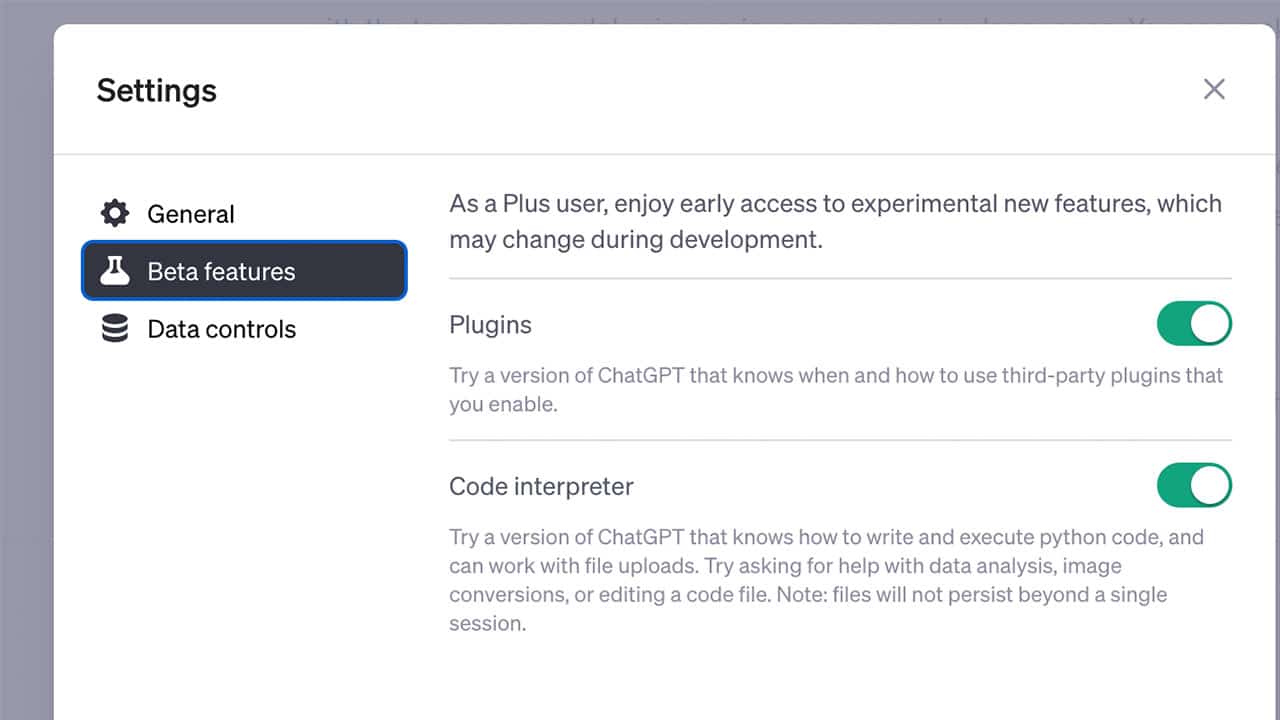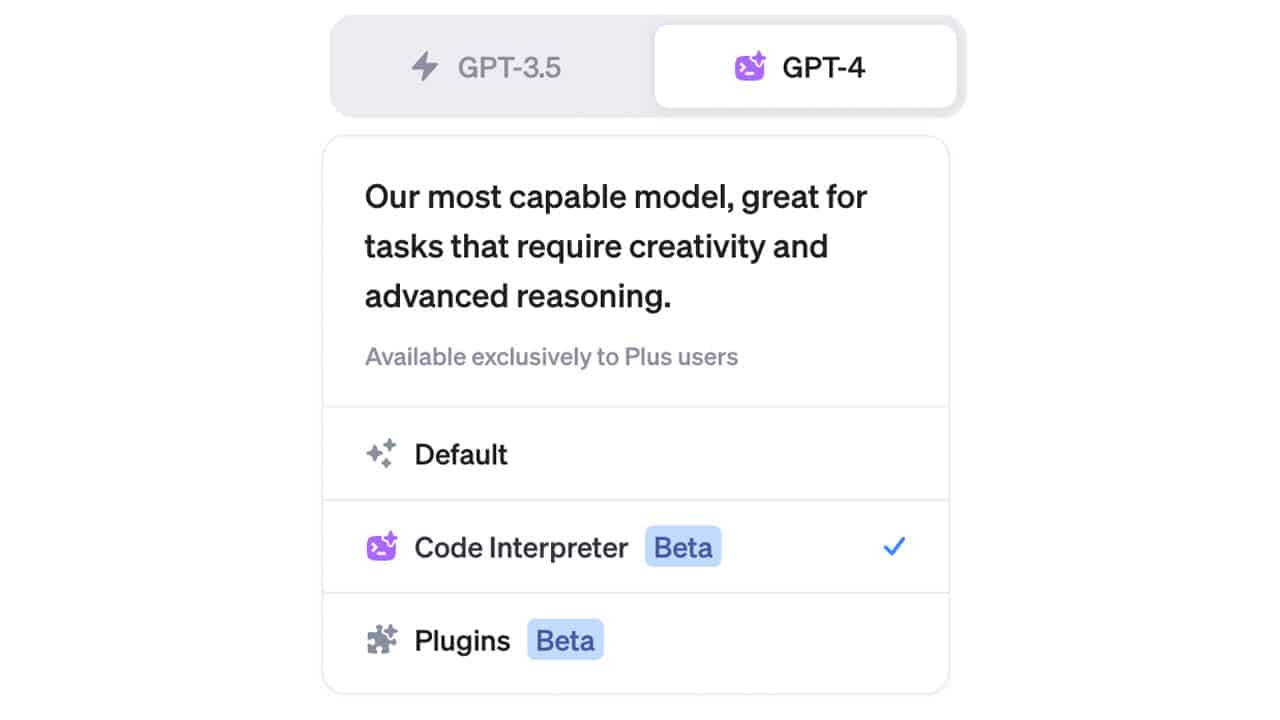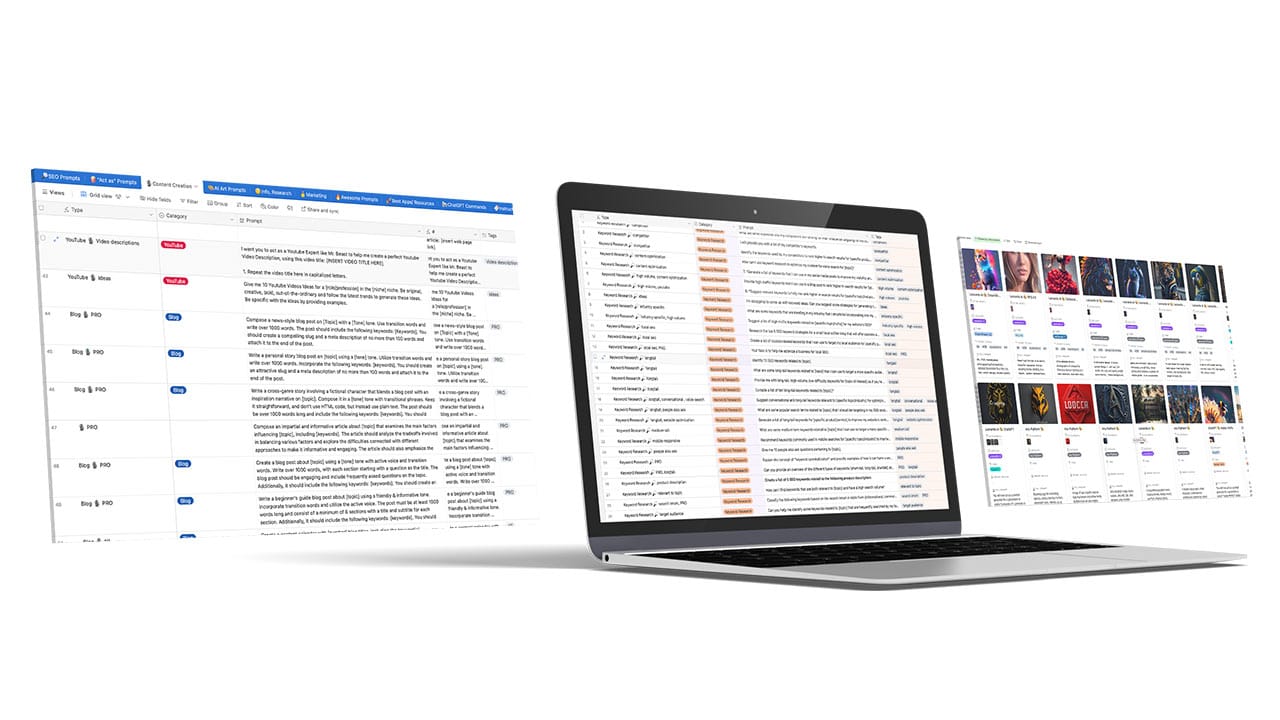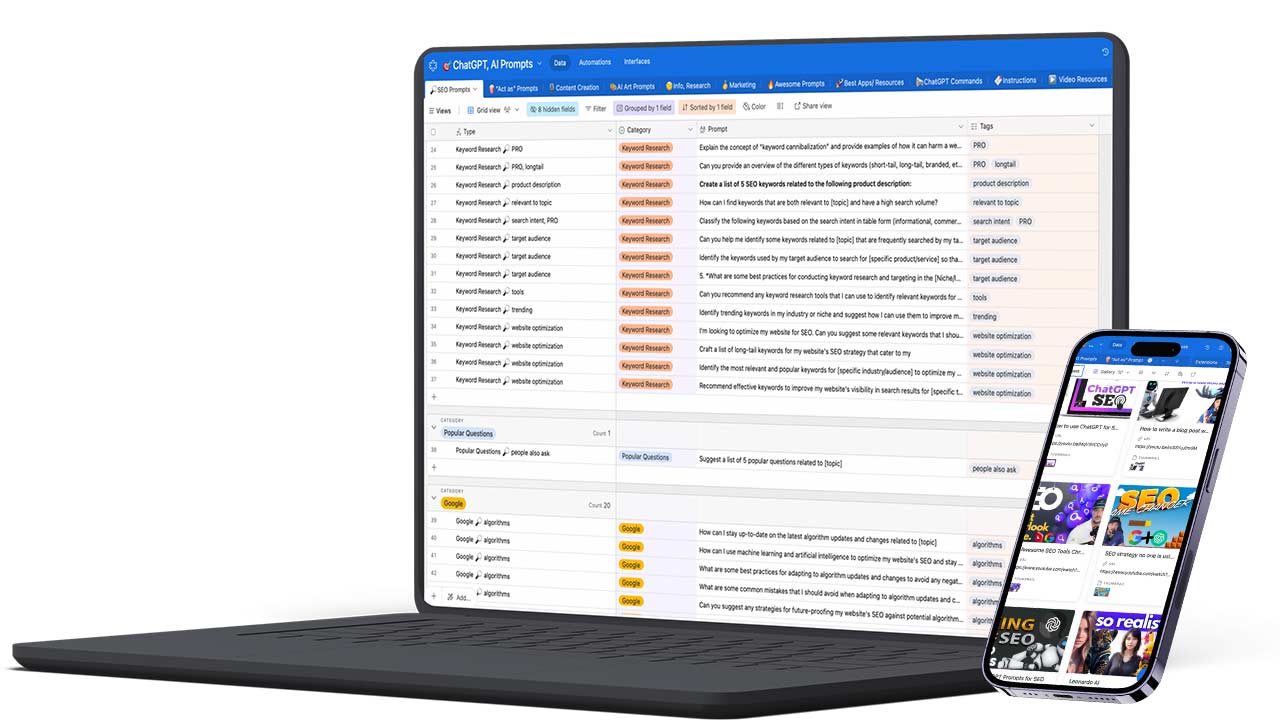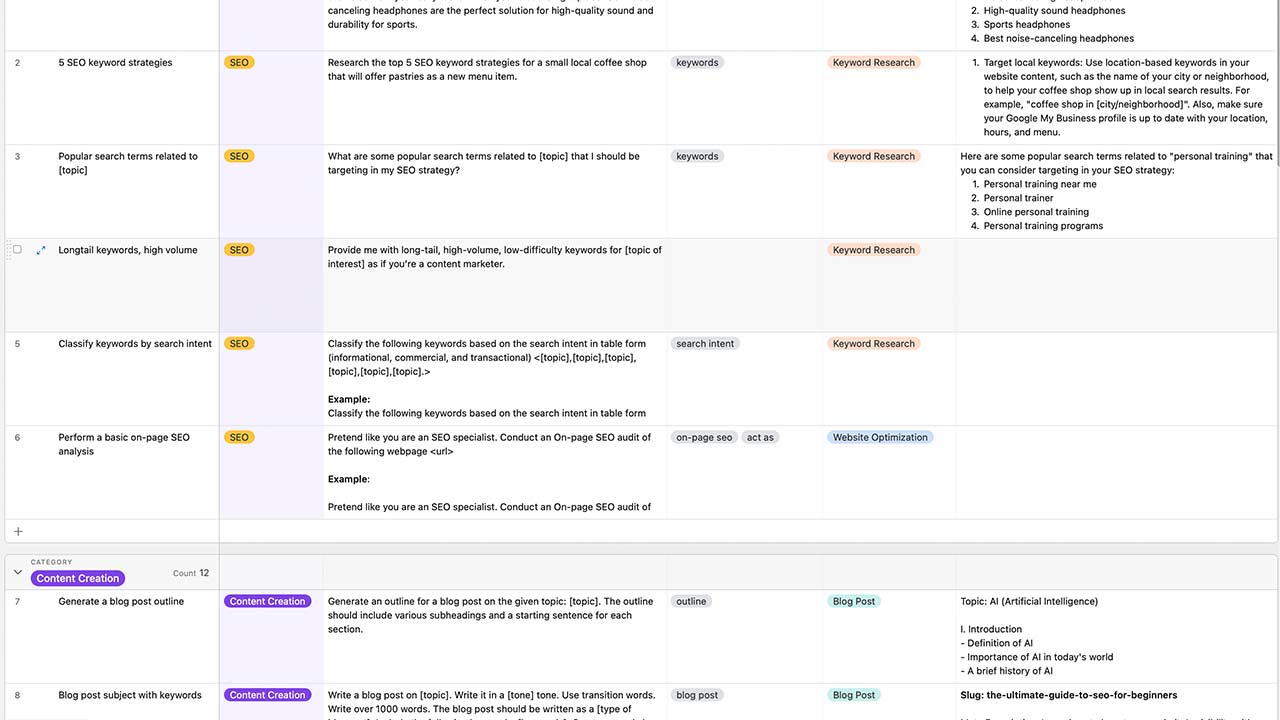Code Interpreter Plus ChatGPT is a Game-Changer
In order to use the data analyst, Code Interpreter, you need to be on the ChatGPT paid plan. It's twenty dollars a month, but believe me, it's worth it.
Now, this might now have been the case just a few months ago, however, with tools like Code interpreter and all of the other ChatGPG plugins being released, the paid plan is well worth it.
The combination of Code Interpreter + ChatGPT can be a game-changer, especially when it comes to data analytics. It's like having your own personal data analyzing scientists in the palm of your hand. In the video above, we'll explore a few ways Code Interpreter + ChatGPT will make your productivity noticeably increase.
In addition to the Code Interpreter plus ChatGPT prompts below, you can also view some awesome ChatGPT Genius Prompts, here.

Short Summary
- What is the Code Interpreter plugin by OpenAI?
- How to access the ChatGPT Code Interpreter plugins
- New ChatGPT capabilities with Code Interpreter
- How to use ChatGPT Code Interpreter
- The ChatGPT Code Interpreter can convert files into different formats
- Turn image into video
- Create a heat map with Code Interpreter
- Transform a gif file to a video file with a ChatGPT prompt
- Create a QR code within Code Interpreter
- Craft awesome look graphs with ChatGPT, Code Interpreter prompts
What is the Code Interpreter Plugin by OpenAI?
ChatGPT's code interpreter is a new feature that allows the chatbot to analyze data, create charts, solve math problems, and edit files.
When code interpreter is enabled, ChatGPT writes and runs a piece of computer code to find the answer to a user's question. This allows the chatbot to accomplish new tasks that it couldn't do before, such as performing complicated calculations and generating charts based on data that a user uploads.
Code Interpreter is basically your new Data Analysis Scientist in the palm of your hand. Together, with ChatGPT, Code Interpreter can analyze data, create graphs and charts, make information incredibly easy to understand, take data sets and convert it into easy-to-understand charts and tables, upload and download files, and converting files.
How does Code Interpreter work with ChatGPT?
ChatGPT is a powerful chatbot that can generate text, translate languages, write different kinds of creative content, and answer your questions in an informative way. But with its new code interpreter feature, ChatGPT can now do even more.
When code interpreter is enabled, ChatGPT can write and run a piece of computer code to find the answer to a user's question. This allows the chatbot to accomplish new tasks that it couldn't do before, such as performing complicated calculations and generating charts based on data that a user uploads.
For example, if you ask ChatGPT "What is the average height of a man in the United States?", the chatbot would first use its large language model (LLM) to generate a few possible answers. Then, with code interpreter enabled, ChatGPT would write a piece of code to access a database of height data and calculate the average height of a man in the United States.
Code interpreter is still under development, but it has the potential to revolutionize the way we use chatbots. With code interpreter, chatbots can now be used for a wider range of tasks, from data analysis to creative problem solving.
How Code Interpreter Reduces Inaccuracies
One of the biggest complaints about chatbots is that they can sometimes be inaccurate. This is because chatbots rely on LLMs to generate text, and LLMs are trained on large datasets of text. However, these datasets can sometimes contain errors, which can lead to inaccurate chatbot responses.
Code interpreter can help to reduce inaccuracies in chatbot responses by providing a more objective way to find answers. When code interpreter is enabled, ChatGPT writes a piece of code to find the answer to a user's question. This code is then run on a computer, which ensures that the answer is accurate.
Code Interpreter is Available for ChatGPT Plus Users
It's worth it. Believe me.
In order to take full advantage of Code Interpreter ChatGPT, like mentioned earlier, you need to be on a paid ChatGPT plan. It's only $20/month, but not I can confidently say, it's very worth it.
Not only will you get full access to Code Interpreter's game-changing data analysis features, but here are a few more of my favorite ChatGPT plugins.
- HeyGEN - Create AI videos
- Photorealistic - Prompt engineering for photorealistic images (Midjourney, Leonardo AI)
- WebPilot - SEO, PDFs, webpage analysis
- Competitor PPC Ads - Spy on your competitors and see all their SEO, PPC ads
- Website Performance - Measure key metrics about your website
Code Interpreter Prompts used with ChatGPT in above video.
This image is a panoramic shot. Help me turn it into a video with aspect ratio 3:2, with the image filling the entire video (so the sides are cut off). The video should be centered in the middle of the image.Then, pan the video smoothly (with no sudden jumps) as follows: Start: Center --> Right --> Center --> Left --> Center: End Use the imageio library to help you. Save the frames directly to a video file instead of into a list. Use a frame step of 8 pixels. If necessary, crop the edges of the image so that the size of the image is divisible by the frame step.
Create a script that extracts the colors from an image and then make it into a palette.png to download. Wait for the image to upload
- Please inspect these keywords. Rank them in order of my best chance of improving my ranking and provide me with the highest leverage keywords. Remove any keywords with duplicate search intent.
- Please break down all of the SEO keywords into a structured table- Now I need you to please list the keywords based on these important metrics.
1. High search volume: This means that many people are searching for this keyword or entering it into google. Ranking for this keyword can provide a lot of traffic to my website. 2. Low difficulty: This means that there is less completion for this keyword, allowing me to have increased chances of ranking higher. 3. High traffic opportunities: This means that the keyword has a good chance of providing me with a lot of traffic if I can rank higher for it.- Please put all of this information into an organized table with the following columns: keyword, volume, difficulty, searched traffic, chance to rank score
- Please give me some charts and graphs analyzing the data to make it easy to understand.
- Collate all images into a gif file.
Collate all images into a gif file.
It's this simple: "Please turn this int a video"
Create a QR code for this link [Link] and then show it to me.
Give me 10 ideas of trends, visualizations and analysis that I could do with this dataset.
Please provide some trendy, modern visuals in the form of different types of graphs and charts based off of the uploaded dataset.
How to access the ChatGPT Code Interpreter Plugin
Since ChatGPT started releasing plugins, productivity, data, SEO, creativity and so much more leveled up.
BIG time.
But how do you find and access Code Interpreter in ChatGPT
It's not where you might think. Usually to activate ChatGPT plugins, you simply activate GPT-4, click plugins and then toggle which plugin you want to use.
Not for Code Interpreter.
For ChatGPT Code Interpreter, here's what you do:
- Activate GPT-4, yes it needs to be on GPT-4 (paid plan)
- Click the three dots and select the settings button (bottom-left of your screen)
- Choose "Beta Features"
- Toggle "Code Interpreter" On
- That's it!
How to use ChatGPT Code Interpreter?
Once you activate ChatGPT Code Interpreter, the next step is to make sure you're actually using Code Interpreter (see image below).
- Hover over "GPT-4"
- Click the option "Code Interpreter" Beta
Once this is activated, ChatGPT will start to automatically initialize and use Code Interpreter for your prompts and commands.
Awesome ChatGPT Prompts to Help you Get Started with Prompt Engineering.
Turn ChatGPT into a prompt engineer itself, create stunning AI art for Leonardo AI and Midjourney and level-up your SEO and content.
Data Visualization is ChatGPT Code Interpreter's Forte
Users of ChatGPT feed Code Interpreter large sets of data and ask it to create and display this same data in a visualization. For example, I fed Code Interpreter a dataset of the busiest airports in the United States and asked it to provide the same data in the form of a heat map.
Code Interpreter can also perform the same sort of visualization in the form of colorful graphs or charts. In another instance I provided Code Interpreter a dataset of SEO data and asked it to present the same information in the form of charts and graphs. It did this perfectly.
Others are using Code Interpreter via ChatGPT as a way to receive data about stocks and finances. For example, you can feed Code Interpreter a specific stock and as the AI to create a graph of the prices. And in just a few minutes, Code Interpreter does just that.
Some of the graphs include bar charts, line plots, pie charts, histograms, heat maps, and more.
Feeding Code Interpreter and creating visualizations.
In order to create a visualization with Code Interpreter all you have to do is feed ChatGPT something like this: "Create some beautiful, trendy and useful visualizations based on the data provided and make it very easy to understand."
If you're a visual learner, Code Interpreter will be a God send. It takes large amounts of data and can collate, organize and structure it in a visual way to make it very easy to understand.
Instead of manually going through hundreds or thousands of data cells to discover mistakes, Code Interpreter can do that for you in seconds. In my video above you can see a few instances where Code Interpreter discovers a mistake, self corrects, and comes through with the information requested.
New ChatGPT Capabilities with Code Interpreter
Besides what's show in the above video, here are some other awesome ways you can use Code Interpreter.
- Clean up data: Correcting spreadsheets, formulas and removing unnecessary rows and cells
- Generate games: WIth ChatGPT prompting, Code Interpreter can build games from scratch
- Produce videos: Simple ask Code Interpreter to create a video out of images or gifs you feed it
- Convert files to different file formats
- Write and debug code effectively
- Analyze playlists
- Create QR codes

With ChatGPT Code Interpreter, covert files into different formats
ChatGPT with Code Interpreter can be used to convert files between different formats. This can be helpful when you need to share files with others or when you need to use a file in a particular software application.
Image to video
You can actually transform a still image into a video that pans left to right, up to down, etc. To do this, I highly recommend watching the video above, but in simple terms, do this:
Upload a video (like a panoramic). From there simply ask Code Interpreter to transform this image into a video that pans left to right and with a aspect ration of 16:4, 8:4, etc. Scroll up to open up the drop box to copy and paste the actual prompt we used.
Gif to video
Similar to above, you can also convert gif files into video files with this simple commend: "Please convert this file into a video" First upload your file, obviously. Once you do, it only takes a few seconds.

Create a QR Code
Creating a QR code is as simple as following two steps.
- Simple prompt: Create a QR code for this URL
- Copy and paste the URL
It really is that simple. And just like that, you now have a QR code created.
Code Interpreter Python Code Commands
Once you have enabled Code Interpreter, you can start giving ChatGPT Python commands. To do this, simply type a Python command into the ChatGPT chat window. For example, you could type the following command to analyze a dataset of customer purchase data:
import pandas as pd
df = pd.read_csv("customer_purchases.csv")
print(df.describe())
ChatGPT will then execute the Python command and return the results.
Examples of using Code Interpreter with ChatGPT
Here are some examples of how Code Interpreter can be used with ChatGPT:
- Analyzing data: You can use Code Interpreter to analyze data sets by using Python commands to calculate statistics, identify trends, and generate reports.
- Creating data visualizations: You can use Code Interpreter to create data visualizations by using Python commands to generate charts, graphs, and other visual representations of data.
- Cleaning up data: You can use Code Interpreter to clean up data sets by using Python commands to remove duplicate rows, correct errors, and fill in missing values.
- Generating games: You can use Code Interpreter to generate code for simple games by using Python commands to define game rules and create game objects.
- Converting files: You can use Code Interpreter to convert files between different formats by using Python commands to read and write files in different file formats.
- Writing and debugging code: You can use Code Interpreter to write and debug code by using Python commands to define functions, write loops, and handle errors.
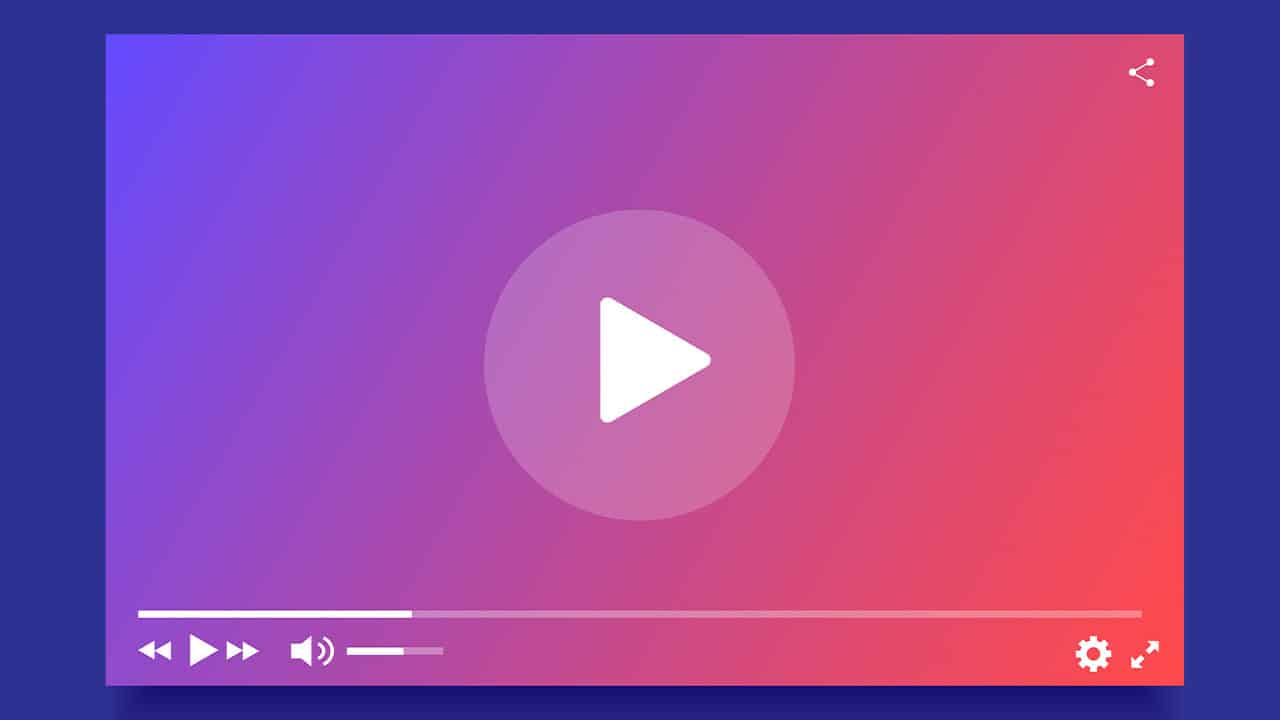
Create a color palette in seconds
Have you ever wondered all the beautiful colors that made up a gradient image? Gradient images look great, especially when the colors are used correctly when blended in. Like this image above. It looks fantastic. But how exactly do you determined the colors used to craft this great looking gradient image?
It's simple with Code Interpreter.
Just upload you file and ask it this: "Create a color palette from the uploaded image"
✅ Done.
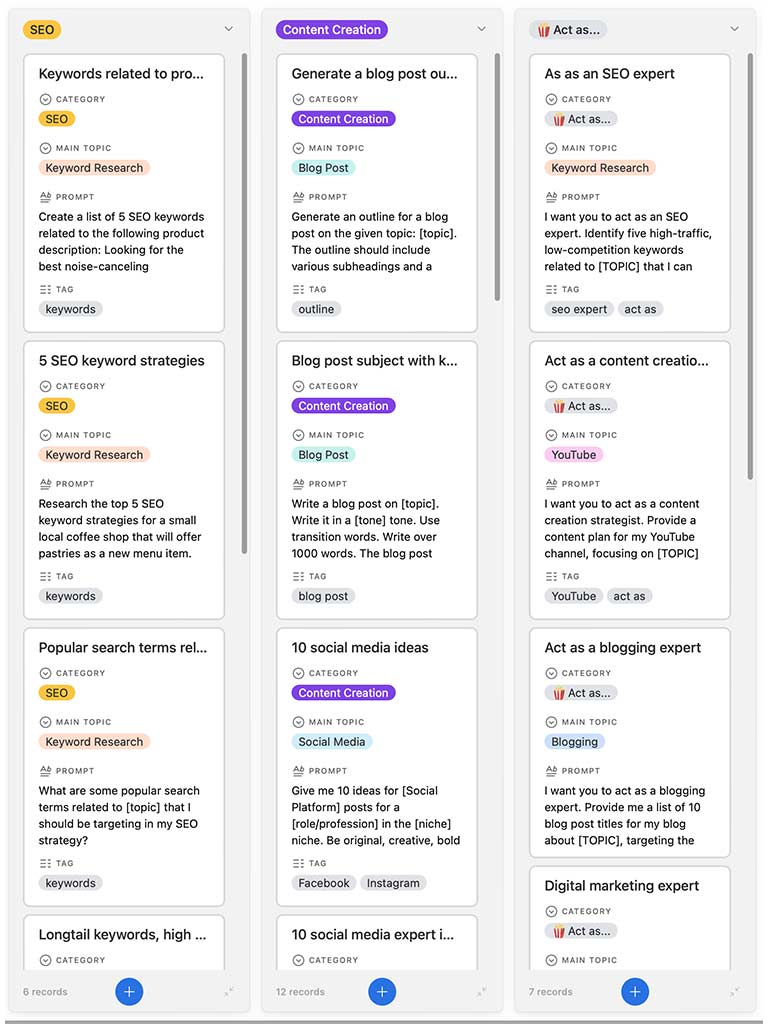
⭐️ Midjourney, AI Art +More Prompts
Get 1,000+ Premium ChatGPT Prompts, including prompts for: Midjourney/AI Art, SEO, Commands, Leonardo AI, Prompt Engineering