20 Tips For Better Presentations
Slide deck tips to help your presentations stand out and be memorable
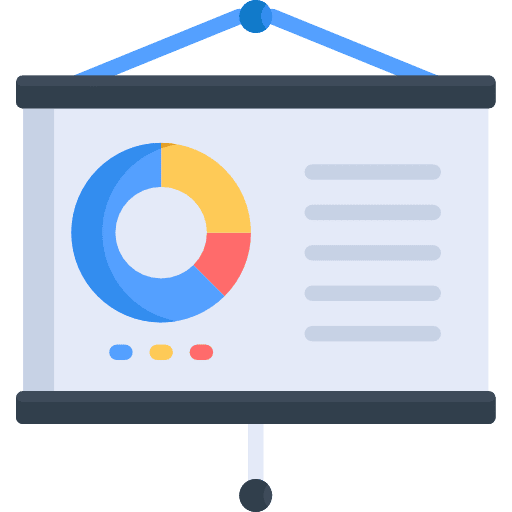
Make your slide decks memorable with these 25 presentation tips.
The process and goal are the same whether you use PowerPoint, Google Slides, or Keynote.
Create eye-catching, memorable presentations.
Do you grab your audience's attention when you speak?
PowerPoint, Keynote, and Google Slide presentations can be significant assets in successfully communicating your message. Still, they can also be detrimental if leaned on too much to do the work for you.
How?
Think about it.
What was the last presentation you had to attend?
What was it like?
Was it just another presentation of someone speaking in a monotone, using Times New Roman text, with a heavy amount of bullet points?
Do you remember it?
Did you walk away learning anything or remembering the key points the speaker was attempting to get across?
Was it impactful?
Were you sold on the ideas or open to learning more about what the presenter had to say?
Did it stand out among other presentations?
Chances are, it didn't.
Whether you're giving a PowerPoint, Keynote or Google Slides presentation, it's imperative to keep your audience's attention.
After all, how often do you get an audience's undivided attention for a set amount of time?
- But that's the problem.
Most times, these presentations have become the same mundane and boring routine unless you're attending a Ted Talk.
Public speaking still takes a top spot for a person's biggest fear. Standing in front of a crowded room can be nerve-racking. Ask the most polished professionals, and they'll (the honest ones) will tell you the same.
I still get nervous.
Anyone who says they don't has mastered this art form. Even one of the best presenters of all time, Steve Jobs, struggled with this.

Take a look at these 25 tips to discover if they can help you create a better, more memorable presentation.
#1: Stop using so much text.
Using too much text is one of the most significant issues I've consistently seen.
Think about your audience and where they are seated. If you have too much text on one slide, the people in the back cannot read it. Not only that, but it's boring.
Who wants to read all of your text?
No one.
Text heave slides are an example of depending on technology to do the job for you.
Don't do that.
Instead of writing your message on slides, add one heading and one sub-heading. You can also get away with adding a small amount of text, like a few sentences, but that's it. Your slides are there to guide you, not do the speaking for you. Use your titles to keep you on track with what each slide is about, but then clearly vocalize your message.
When you have too much text, you risk these things:
- Your audience will not be able to see the text.
- Your audience will read ahead of you.
- Your audience will be bored out of their minds.
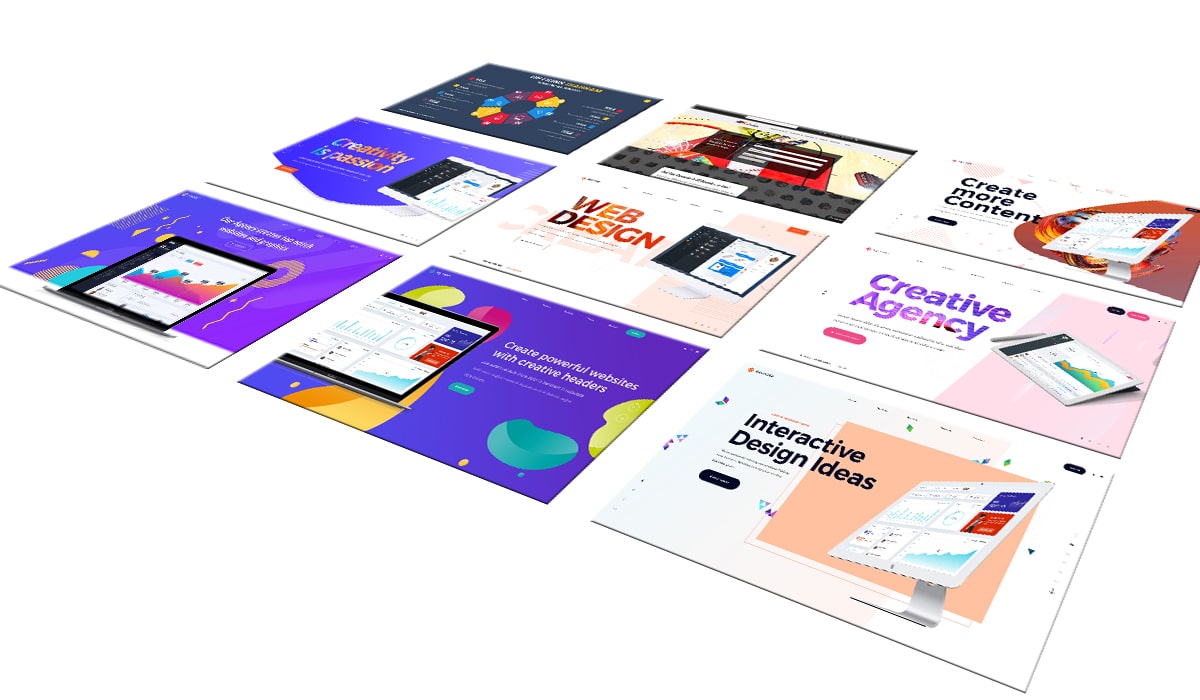
#2: Stop using so many bullet points.
Too many bullet points fall under the same category as having too much text. The reason why it's on its tip is that it's antiquated.
I'm not saying that you shouldn't use bullet points, but people overuse them. Don't be one of those people. The whole purpose of your presentation is to stand out. You stand out by doing things differently and creatively.
A heavy bullet-point slide is just the same ole, same ole thing people have gotten accustomed to seeing.
What should you do instead?
Use more slides. Use a new slide for each bullet point you intend to use. You may think you'll have too many slides, but in my experience, that's not the case.
Just don't spend too much time on your next slide. Get your point across, and move on to the next one.

#3: Stop trying to cram so much information into one slide.
Cramming too much text on one slide also falls into the same category as too much text.
In this case, less is more.
Your slides need to look clean and professional, but when overloaded with text, it looks crammed and lazily created.
Obsessive amounts of text on one slide happen because of the fear of not getting your message across. After all, you have a lot to say. Right?
That's great, but remember this: People want to know how whatever you say affects them.
Make it about them.
What should you do?
Use less text (include the titles and subheadings) and let your speaking do the further explanations, or break up your text-heavy slides into more slides.
Our next tip has the perfect book recommendation to help you do that.
#4: Read this book: Presentation Zen; Simple Ideas on Presentation Design and Delivery, by Garr Reynolds
Garr Reynold's book Presentation Zen provides timeless tips to make your presentations stand out with a clean look.
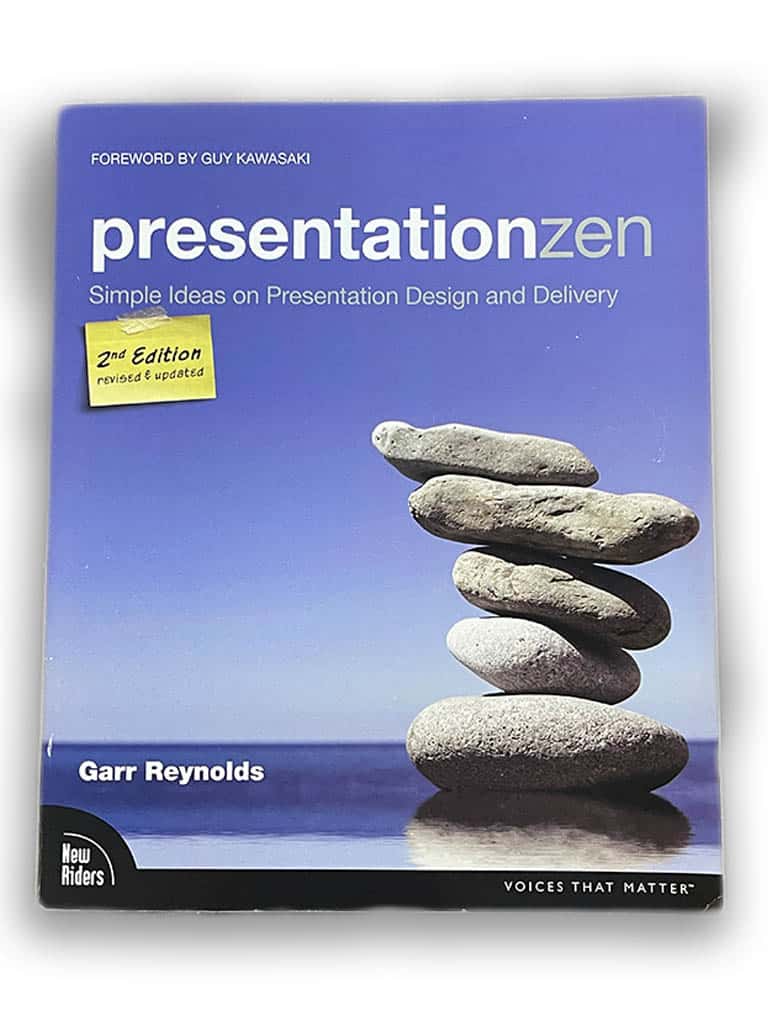
This book is excellent in helping you understand that less is more. In addition, Garr Reynolds provides a ton of visuals and slide desk design examples to help guide you when you're creating your slides.
Presentation Zen covers everything from how your slides should look, the size of your fonts, and the placements of images on your slides.
I highly recommend it.
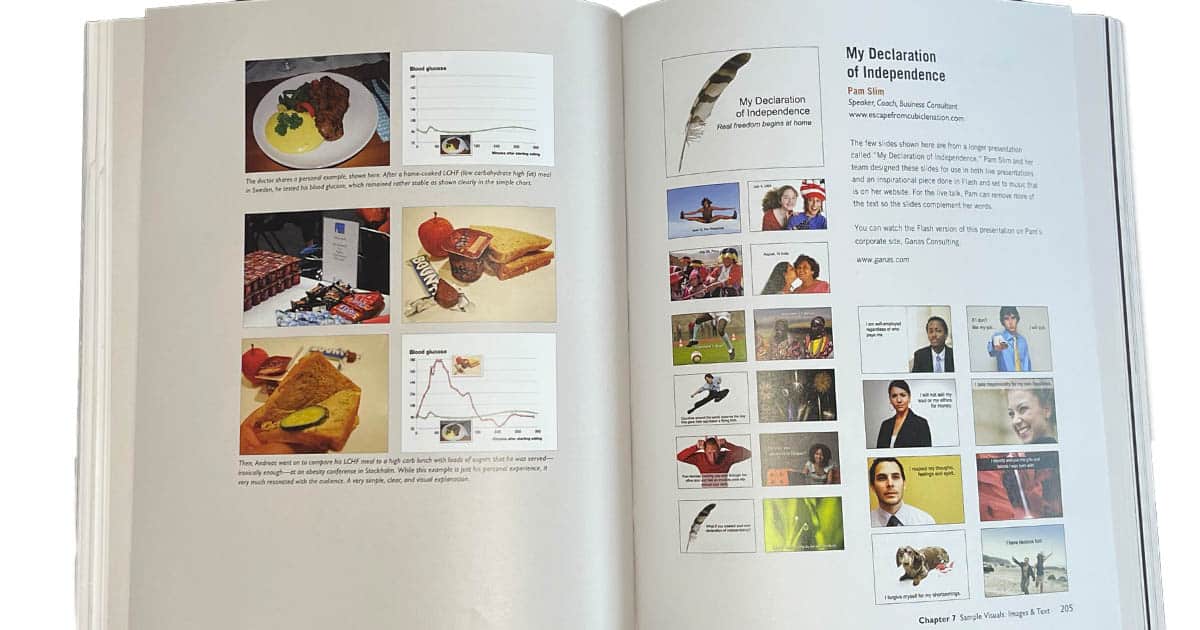
In this image above, you can see that Garr Reynolds provides you with a ton of useful examples that you should and should not apply to your own presentations and slide decks.
#5: Stop using common stock images and old clip art.
People have used the same clip art or stock images to include in their slide decks for years. There are too many high-quality, valuable resources these days to prevent using the same stock images as everyone else.
Please don't get your images from performing a Google image search either.
Here are some good places, both free and paid plans to get high-quality images:
- Adobe Stock
- Unsplash
- Canva
- Freepik
- Pexels
- Storyblocks
- Elements by Envato
#6: Be mindful of your wardrobe.
Wear blue and white.
Don't wear brown.
Do you remember those old Apple commercials comparing Mac vs. PC? It was a commercial successfully created by Apple to promote how a Mac was better than a PC.
The PC spokesperson wore a bland brown color, while the Mac representative wore a fresh Navy/blue color.
Apple knew what they were doing.
A pairing of blue and white looks clean, sharp, and together. Blue tones can help you appear collected, calm, and easily approached.



#7: Check your teeth.
This may seem obvious, but you'd be surprised by how many disasters I've seen over the years.
There's nothing worse than speaking to a group of people with some leftover lettuce from lunch clinging in between your two front teeth.
And you probably shouldn't eat right before you present because you risk two catastrophic things.
- Food in your teeth
- Stains on your clothes
I've noticed this many times, unfortunately. Nothing directs attention away from the meaning of your message when you have a prominent piece of food in your teeth.
If you do eat before you present, do this:
- Check your teeth with the camera of your phone (like you are taking a selfie)
- Bring dental floss pics and keep one in your pocket when you need to fish something out of your teeth.
Smiling is very important when you're presenting so you need to make sure your pearly whites don't have anything smiling back at your audience.

#8: Protect your clothes
Similar to #7, this falls into the same category. Do not, I repeat, do not ever present to an audience with a stain on your shirt or with a wrinkled shirt. Ever.
I remember one time when I was in San Diego, CA. My counterpart and I were getting ready to present to a large audience of over one hundred people.
About an hour before our presentation, we decided to get something to eat. That's when the catastrophe happened. He spilled a red sauce on his crisp white shirt.
A disaster was in the making.
A Super Bowl commercial for Tide was one of the funniest commercials I've ever seen.
Let's see if you remember it.
The commercial consisted of a man getting ready for an important job interview. The problem with this man was that he had a stain on his shirt, right underneath his collar. It was a noticeable drip stain from something he had eaten.
During the entire interview, the interviewer (the potential boss) couldn't help but stare at the man's large stain as he talked and attempted to sell himself as the right person for the job. Eventually, the stain became such a big distraction that it developed a mouth and appeared to be the person (or thing) doing the talking.
Get it? The stain was so noticeable that it thoroughly distracted the interviewer from making eye contact with the applicant and instead focused his attention on the stain as if it was the one doing the talking.
LOL.
So long story short, either don't let this happen or have a plan if it does.
Unfortunately, my business partner didn't have extra clothes, nor did we have time to make a quick change. But we did have a way out of this disaster. Luckily for him, one of the hotel's markets had a Tide stain pen, which removed the stain.
Gratefully, our rush to a solution worked, but many people aren't so lucky.
Be prepared.
- Carry a backup shirt
- Have a stain pen
- Iron your clothes
- Spray some de-wrinkler on your clothing if you don't have access to an iron.
9: Make eye contact
Making eye contact seems obvious, but many people must remember to do this.
Be human and present like you're having a conversation with someone.
What I mean by being human is that you shouldn't appear robotic, like you're just going through the motions and reading directly from your slide decks. Instead, make eye contact with audience members, smile, and be engaging.
Talk like you're having a conversation with a friend.
We're all human with outside lives with people, pets, or things to go home to at the end of the day. Remember this when you're presenting.
#10: Read this book, The Exceptional Presenter, by Timothy J. Koegel
The Exceptional Presenter is a great book to help you master the art of presenting.
Here's what The Exceptional Presenter says you'll learn:
- Organized: Craft a clear and compelling message.
- Passionate: Deliver your message with confidence.
- Engaging: Connect with any audience.
- Natural: Be conversational yet commanding.
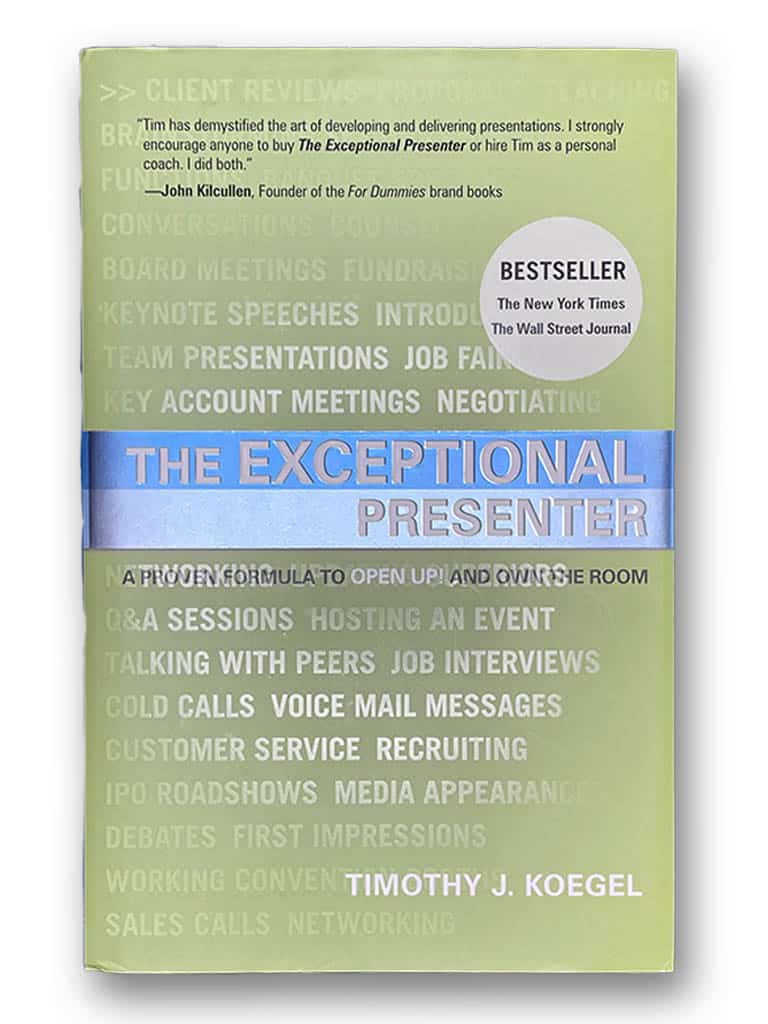
#11: Use high-quality images
We talked a little about this earlier, but it deserves its own point.
Please use high-resolution images, especially since they will appear on a large projector or screen.
Displaying a low-quality or pixelated image is unprofessional. However, there are so many resources, and technology is too good these days to allow this to happen.
If you don't know how to use Photoshop, there are plenty of excellent resources to help you.
I mentioned it above, but Canva is an excellent tool.
#12: Use video
Do you know the saying,
"A photo speaks a thousand words?"
It's true.
And I believe a video speaks tens of thousands of words.
The power of video is of significant importance, so why not use it in your presentations?
You should.
Side Note: You should also have a YouTube page. Having a YouTube page provides you with the opportunity for your customers to rewatch any video you showed them. In addition, it allows you to embed a video into your slide decks easily.
You can either embed a video directly into your slide (if you have internet access) or upload it onto your slide.
Uploading a video makes the presentation's file size larger, but this might be ideal since quality internet is only sometimes available.
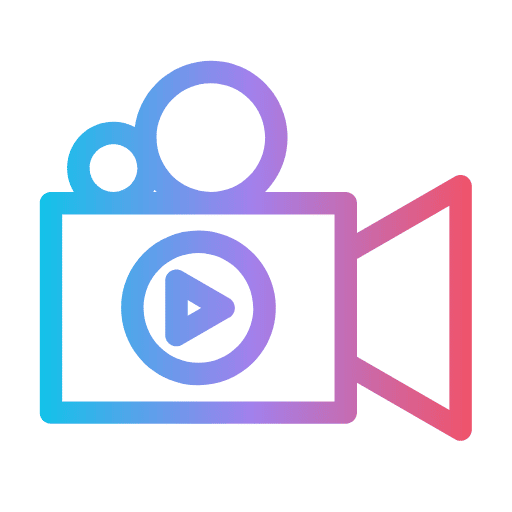
#13: Meet people before you start, when you enter the room.
This tip is perhaps number one for people with anxiety with public speaking.
Arrive early for your presentation. There are a few reasons for this, like understanding the room, the lighting, and the seating arrangements. It's also highly recommended that you're familiar with the technical setup. Nothing is worse than showing up to present your ideas to a large audience, and you cannot figure out how to connect your computer to the projector. This is especially true if you use a Mac as I do.
But back to the main point, meeting and talking with people before you begin.
Make sure you're the first person in the room. When people start showing up, strike up a conversation with them. As the second and third person trickles in, they'll usually engage in the conversation you're having with the first person. What this does is create familiarity, and it's powerful. Striking up some initial conversations before your official presentation will help remove the stranger-in-the-room vibes. No one likes to be a stranger in a room full of unknown people, especially if many of those people already know each other. So what you're doing here is creating a few fans before you even begin.
#14: Walk Around
It's essential to walk around when you're presenting. But don't stand still or stand behind a podium, either.
When you walk around, you're displaying an act of confidence. When you stand behind a podium, you're creating a barrier between you and the people you're trying to connect with.
When you walk around, make eye contact and use hand gestures (next tip), you'll create an engaging environment that people will want to be a part of.
#15: Use hand gestures
This might be awkward at first, but it works.
Using hand gestures creates a large area around you and animates you. This creates an interest in what you're saying. The audience will feel it if you're passionate about what you're saying.
This is what you don't want to do:
- Keep your hands in your pockets
- Have your hands behind your back
- Claps your hands together in from of your waist

#16: Be unpredictable
Each time you move to the next slide, your audience needs to be wondering what your next slide will be.
The minute you notice your audience scrolling on their cell phones, breaking out their laptops, or dozing off, you're in trouble. Once you lose your audience's attention, it can be challenging to get it back.
So what can you do not to lose your audience's attention from the start?
Be unpredictable.
Here are a few ways to make your slide decks unpredictable:
- Have minimal text on your slides
- Have more slides
- Make your slides image heavy
- Include multiple videos throughout your slide decks
- Use GIFs to capture attention spans
- Use large text but let your speaking do the work
More slides don't mean your presentation will be longer or you'll exceed the allotted time limit. Having more slides just means that you'll change slides more often.
Too much idle time on one slide for too long is a recipe for losing your audience's attention.
Include more slides to provide fast cuts like an action movie.
#17: Have prizes (Starbucks, Red Bulls)
You'd be surprised at what a little giveaway can do.
I used to give a lot of presentations, and I mean a lot.
For example, there was one time when I'd travel to one of the largest insurance companies in the Nation two times per year. I'd visit this insurance company's regional claims office 2x per year to present our services and how we could help the claims adjusters and their customers (the insureds) process a specific type of automotive claim.
To present this information to the entire staff, I gave back-to-back-to-back.
Literally.
I gave eight presentations a day for two days. So that's 16 presentations in two days.
Each presentation was about an hour long.
But one of the best things I did to change things up was to provide a small competition during each presentation. I'd ask a simple question, and whoever was the first to yell out the answer correctly would get an afternoon caffeine fix; a Starbucks drink or Red Bull.
People loved these giveaways, especially the afternoon crown.
#18: Choose your fonts and size wisely.
Ensure your fonts are large enough for the people in the back row to read.
I'd suggest a font size of at least 35.
I also like the combination of Montserrat and Poppins fonts.
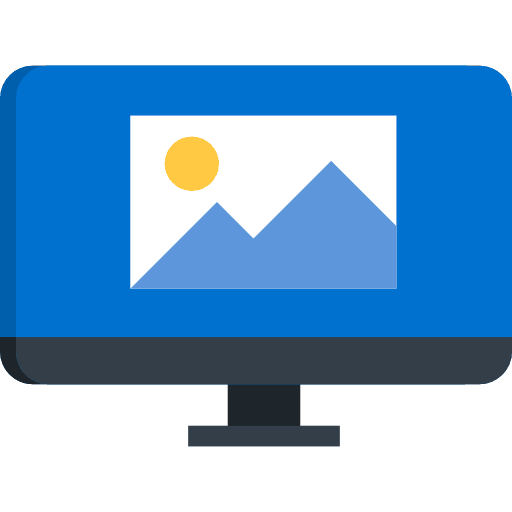
#19: Refrain from reading directly from your slides.
Practice your presentations so that you don't depend on reading directly from your slide decks. Using your slides as a crutch and reading from them is unprofessional. You won't need to read your slides if you know your content. This is why you have a title and sub-title only on each slide. You're the expert, so let your speaking do the work.
You never know how important this might be.
I'll always remember the time none of the room's technology worked, thus not allowing me to connect my computer and give my presentation.
It was easy for my audience to say, "oh, we'll just reschedule you."
No way, this was a rare opportunity, and I may not get another one like this for a very long time, if ever.
So I decided to go all in and Carpe Diem.
I knew my presentation and script so well that I just gave the presentation anyway, without slides.
It was just me, my voice, and the audience. I had no technology to lean on.
And you know what? It was one of the most successful presentations I've given.
#20: Read this book: The Presentation Secrets of Steve Jobs, by Carmine Gallo.
The Presentation Secrets of Steve Jobs fascinated me.
Steve Jobs is considered one of the best (if not the best) public speakers of all time, and this book takes you behind the scenes.
Steve Jobs set the global standard for what a good presentation is.
Before reading this book, I had no idea that Steve Jobs was uncomfortable with public speaking and giving presentations in front of an audience. This book walks you through the "secrets" that made him incredibly successful.
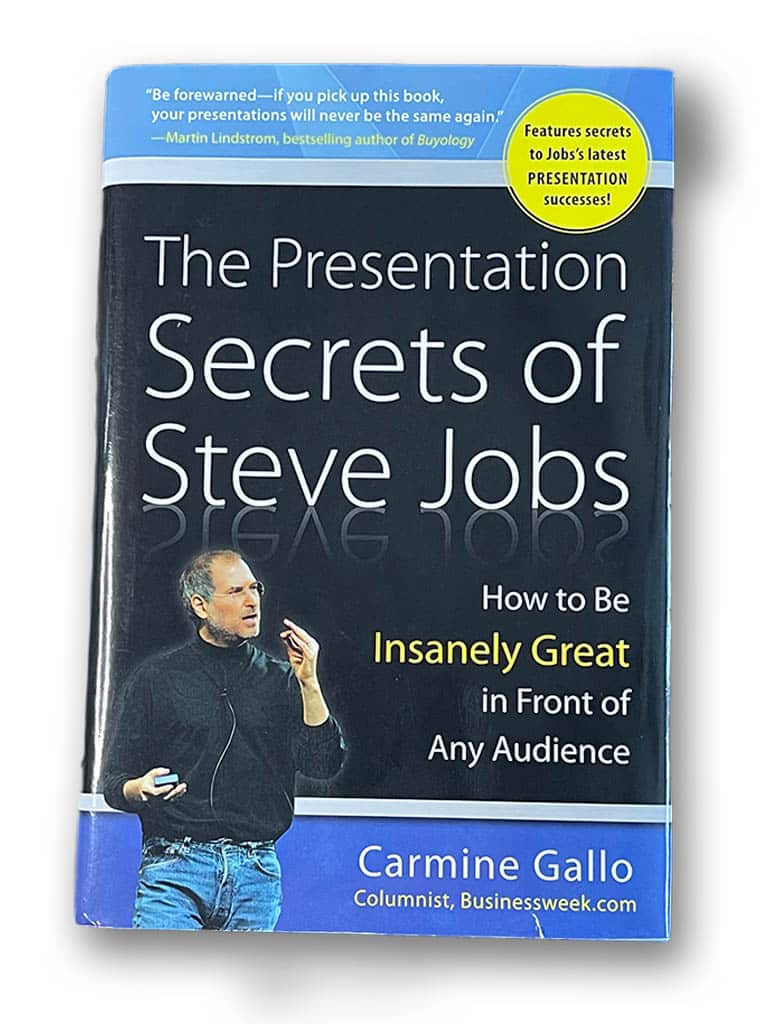
To Summarize
Presentations can be a valuable resource to communicate your message and sell your ideas. It's one of the few times you can have an audience's undivided attention. Of course, that's the most challenging part, but it's up to you to keep their engagement and sell your message.
Hopefully, some of these tips can help you during your next presentation.