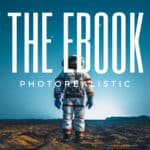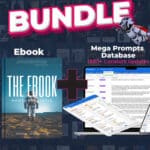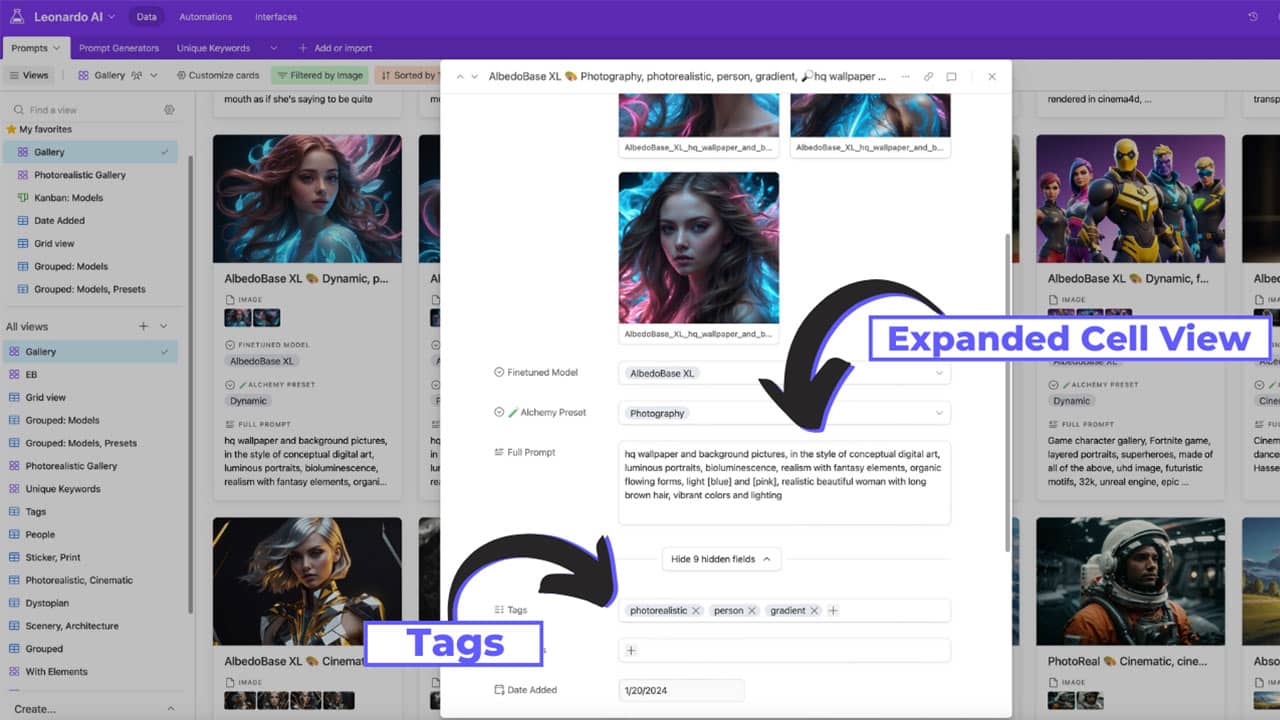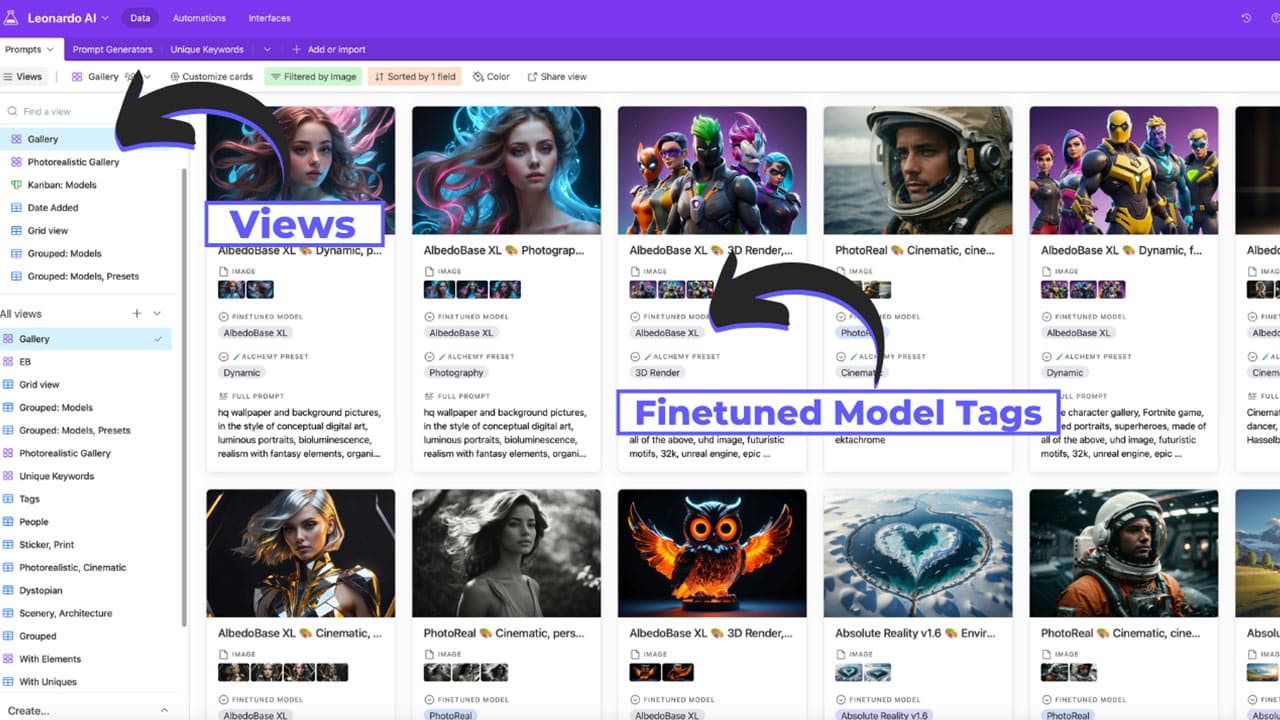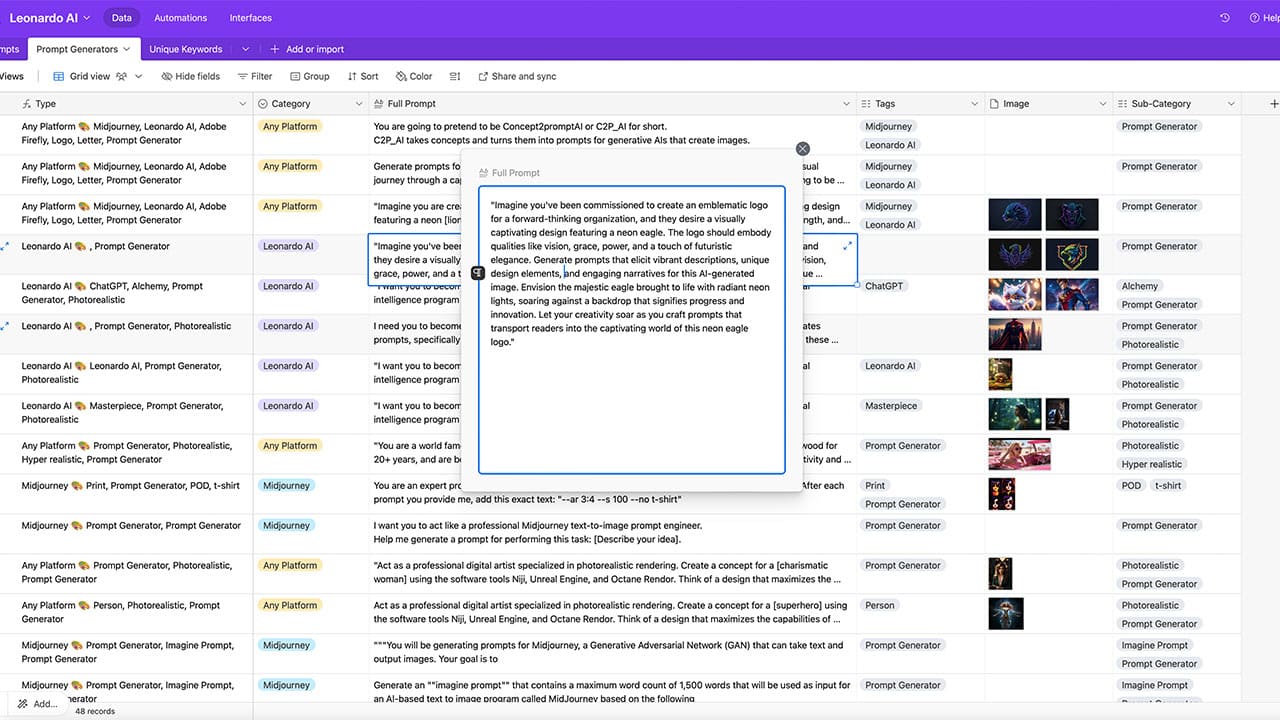Meet Akool AI
An AI utility suite that can do it all.
With AI technology moving so fast, with so many new updates, releases, and new technologies, it can be hard to figure out which new tool I should try.
What tools should I use for image generation? How about AI text-to-video, creating avatars, or face-swapping?
Try Akool because they make it easy to generate so many things on just one platform (so you never have to leave).
Here's what you can do:
- Image generator
- Face swap
- Background change
- Realistic avatar
- Talking photo
- Video translate
- And more will be released soon.
What makes Akool, cool? (Pun intended)
I'm always on the lookout for new, emerging websites and tools. I'm happy I came across Akool.
Bonus: Try some of these prompts in Akool to generate some awesome images ⤵️
I love it when I discover new tools, websites, or resources like a One-Stop shop or a utility player that can do it all.
The first thing I noticed about Akool was that it had something I got many questions about face swapping. What's the best way to perform a face swap?
It took me by surprise of how well of a job it did.
We also have other cool features like realistic avatars, talking photos, background change, image generator, and video translate.
And when it comes to realistic Avatars, there are a few key and unique things about them that are going to be very impressive. For example, you cannot only choose your avatar, but you can also edit it, change up the background, add text, and then add other images of anything else you want.

NEW! Or get the ultimate triple bundle.
Get the Mega Prompts Database + Photorealistic Prompts Ebook + the Leonardo AI Prompts Database.
You'll NEVER need prompts again! I add new prompts to each of these databases EVERY DAY.
And you'll have access for life.
Prompts Database: Over 2,000+ prompts, with new prompts added daily or weekly.
Prompts Ebook: 250 pages of the best prompts to generate photorealistic, cinematic, documentary-style, and animated images (digital link also contains constant updates.
Leonardo AI Prompts Database: Hundreds of prompts for Leonardo AI, tagged and filtered with fine-tuned models, presets, and elements.
✅ Daily, Weekly Updates for Life
✅ Emmcaculately Organized
✅ 100s of hours dedicated to these databases
✅ 2000+ Prompts today, 5000+ in the future
✅ You will ALWAYS have access
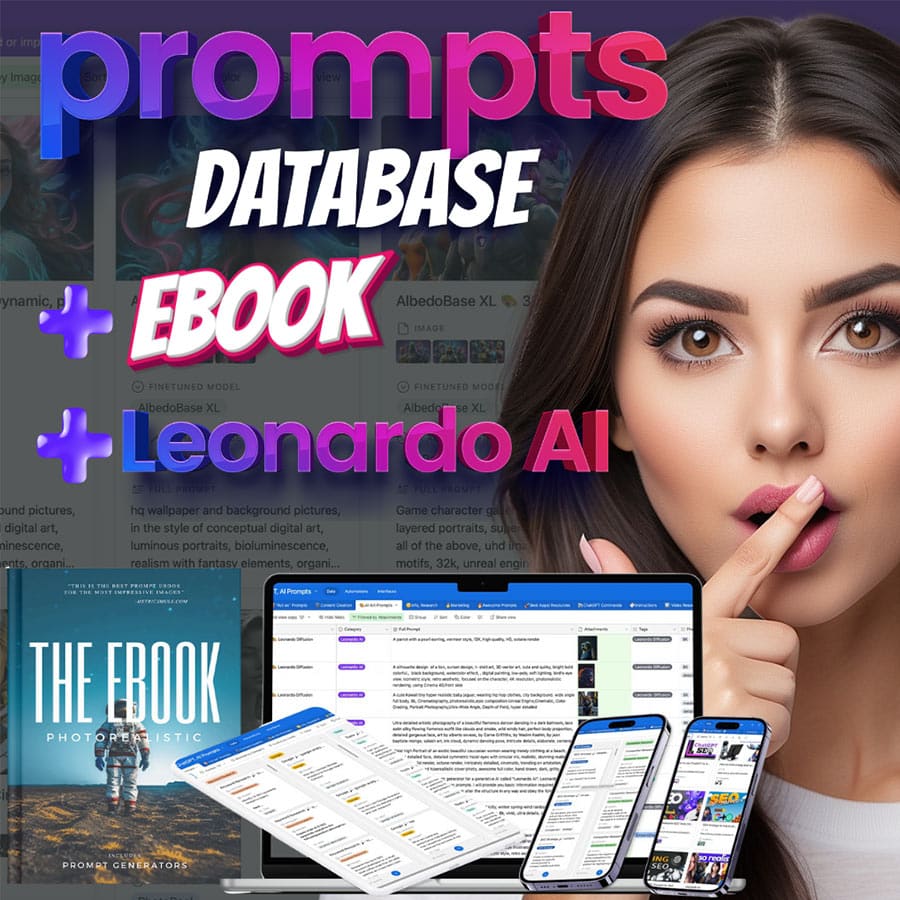
Photorealistic Prompt Ebook
Amazing cinematic, photorealistic, animated, documentary & prompt generators
Using Akool to Face Swap
Face swapping has never been easier with Akool.

This is a photo of me.
And below is a face swap image with Akool. I face-swapped my face with Don Draper in Mad Men (Jon Hamm).

It's never been easier.
Unlike other platforms or methods I've tried (including complex tactics in Discord), Akool makes it extremely easy to perform a high-quality face swap.
It takes is three incredibly simple steps:
- Upload your photo or video (Yes, it does video too!)
- Choose which face you want. You can use an image you have (upload it), an AI-generated photo, or one of Akool's demo photos.
- Click "Generate"
Join my blog.
To receive new prompts, AI news, tips and more.
Akool Image Generator
Akool generates awesome-looking images as well with its text-to-image feature.
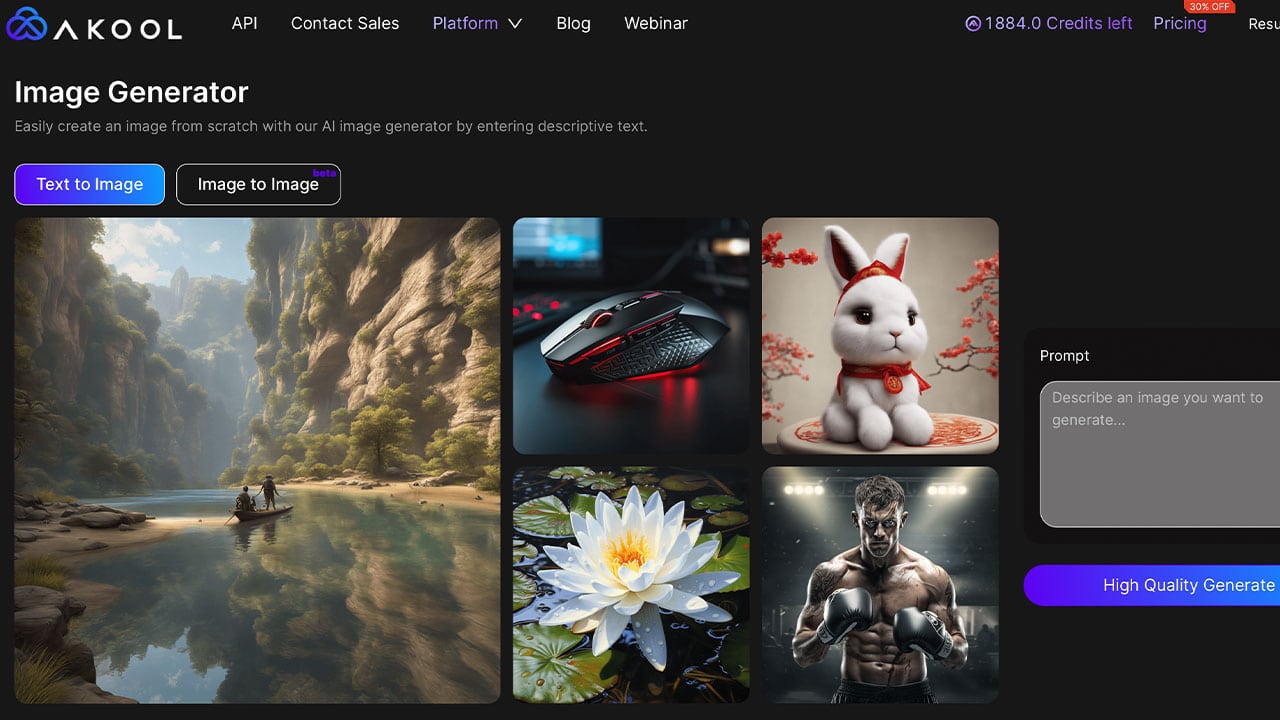
Just enter a prompt, and boom!
You can use the text-to-image generator by typing your prompt in the prompt box or choosing the image-to-image feature.
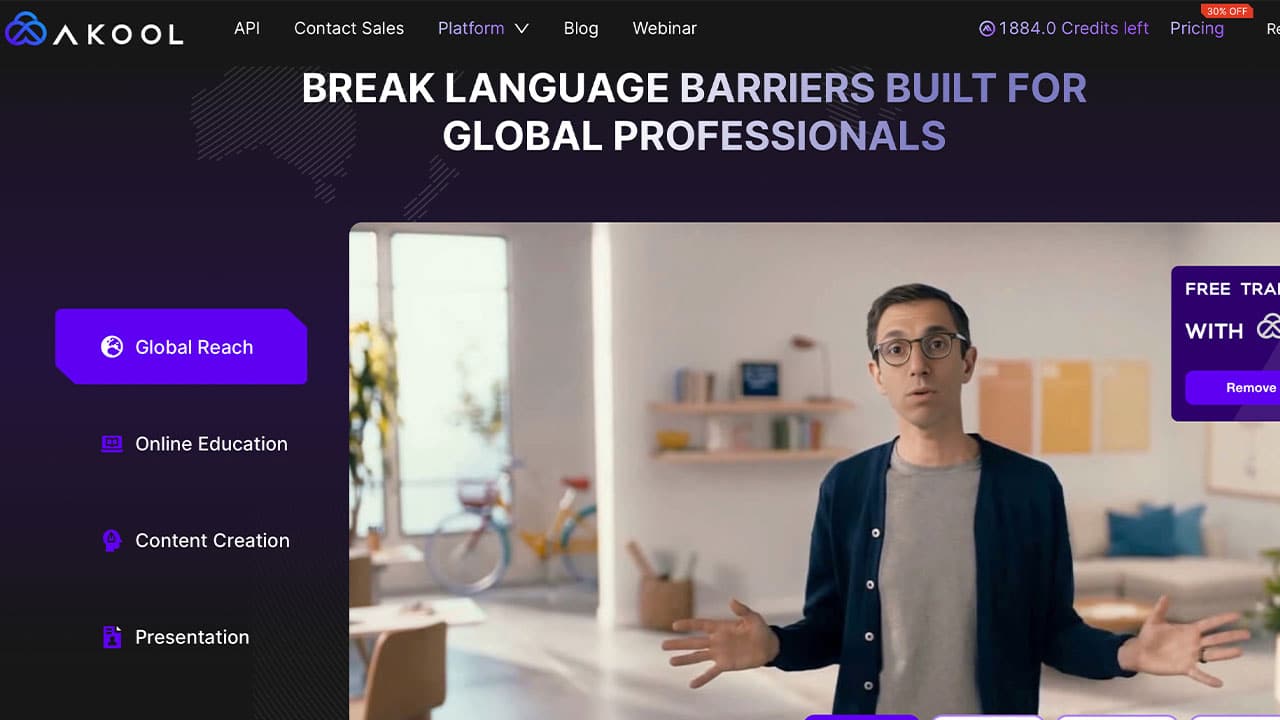
Akool's Video Translate
Now, this was impressive!
Although I don't speak Japanese and can't confirm (yet) how accurate it was, I walked away very impressed with how easy it was to translate a talking head video to any language.
Here's what I did:
- Uploaded a photo. You can also generate an AI photo; in fact, that's what I actually did. I uploaded a previously created AI-generated image.
- Choose what kind of voice over you want.
- Select your language. There are a lot to choose from, but in my case I chose Japanese .
- Hit generate, done!
And that's literally how easy it was. And it did a great job.
Make sure to click the photo below to watch this in action.
Want to be updated?
And the first to know about new products? Just let me know.